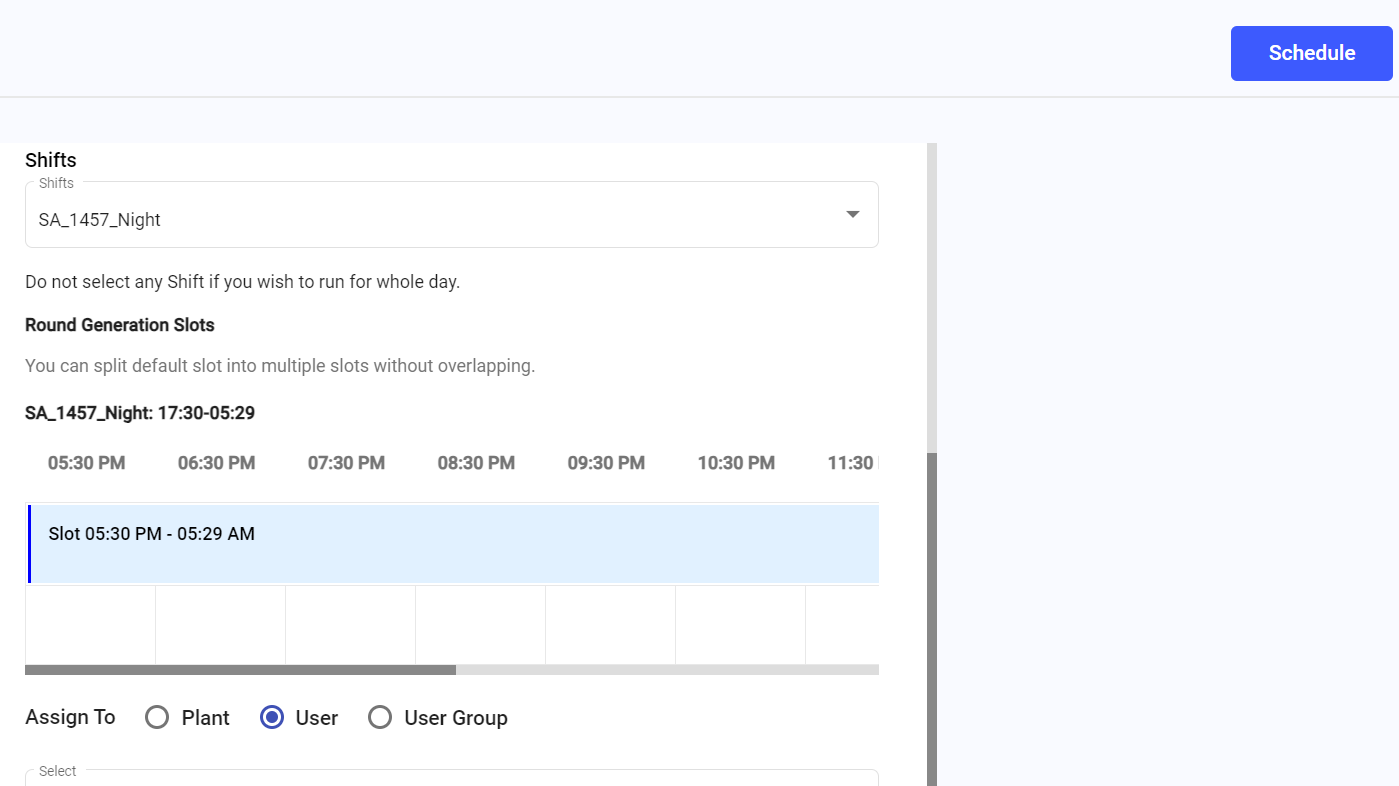Create Ad-Hoc Forms
Generate and schedule an Ad-hoc form from Published or Scheduled forms from the web app for emergency situations.
To generate an ad-hoc form from the web app:
- Expand the Forms and click Scheduler.
- In the Forms tab, click the More icon > select Create Ad Hoc Inspections for the selected form.
-
Fill the scheduling details.
Figure 1. Create adhoc form
Note: You can update only the Shift and Slot details. -
Click Schedule.
A message “Scheduled Successfully” appears with View Forms and Close buttons. Click View Forms to see the newly created ad hoc form.
To view the list of ad hoc inspections, in the Forms tab, click the Menu icon > Show Ad Hoc Inspections and you can see the inspection in the Inspections tab.