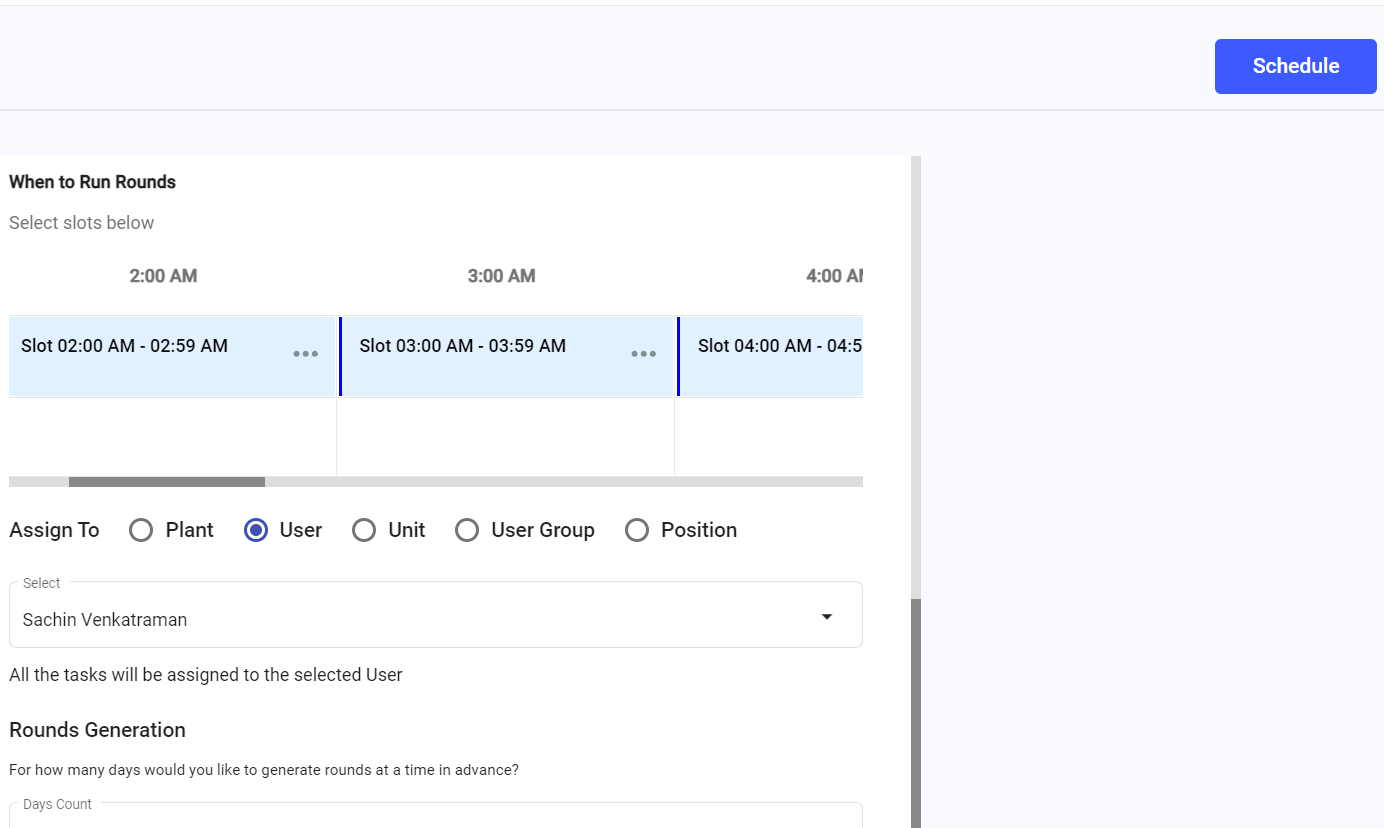Modify Scheduled Round Plans
When an operation needs change, you may need to adjust existing round plan schedules to align with the updated requirements.
To modify the schedule of a round:
-
Click the Scheduler section on the left-side pane.
The Plans tab with the list of unscheduled and scheduled rounds is displayed.
-
Click the More
icon and select Modify Schedule for the selected scheduled round that you want to modify.
- In the Scheduling screen, modify the schedule or the operator.
-
Click Schedule to reschedule after modifying the round
schedule.
Figure 1. Modify Schedule