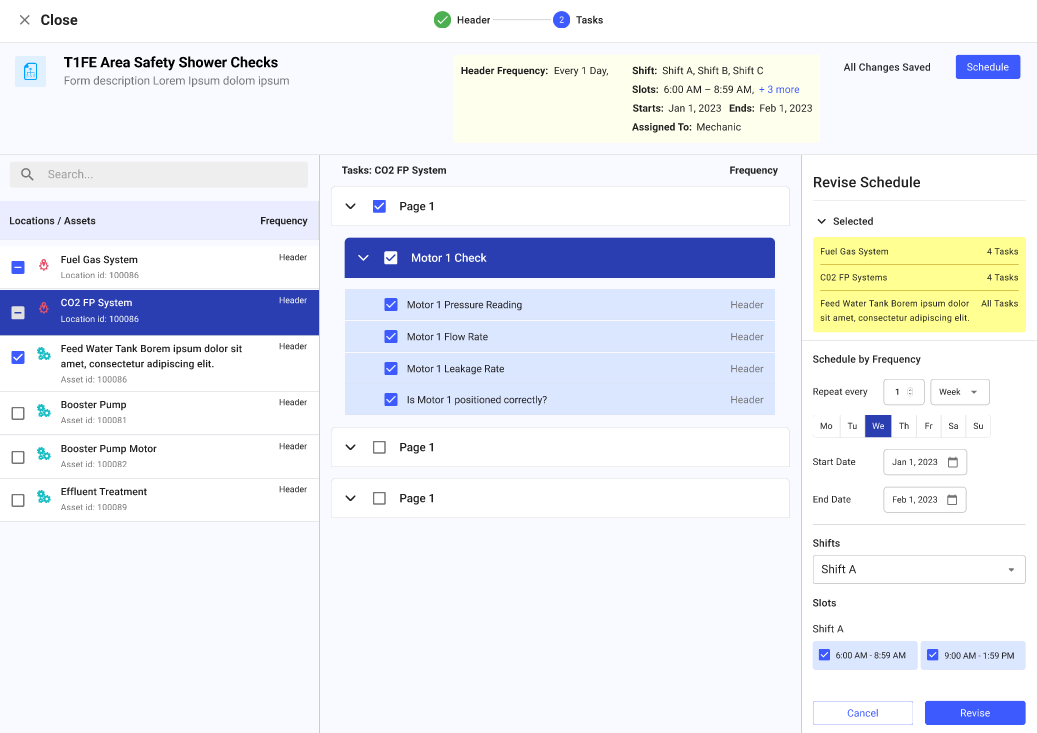Schedule Rounds at Task Level
Schedule Round Plans based on individual task frequencies. When certain tasks within a round need to run more frequently, use the task-level scheduling option.
For example, you want the Operators to 'Check Valve Pressure' daily, you can set frequency for the task instead of the entire 'Control Valve Maintenance' plan to run daily.
To schedule a round at task level:
- Expand the Operator Rounds module and click Scheduler on the left-side pane.
-
In the Plans tab, click Schedule
on the round plan and select Task Level.
Or
Click the More
icon adjacent to the round plan that you want to schedule and select Schedule > Task Level.
- In the Header screen, fill the details. For more information, see Schedule Round Plans by Frequency and Schedule Round Plans by Specific Date.
- Click Next on top right.
-
In the Tasks screen,
- Select the location or asset in the Locations / Assets section on the left side.
- Select the tasks or whole section in the middle section.
- Fill the details in the Revise Schedule section on the right side.
- Click Revise.
Figure 1. Scheduling at Task Level
A message "Schedule Revised Successfully" appears.
-
Click Schedule on top right.
A message "Scheduled Successfully" appears and the selected tasks are scheduled.