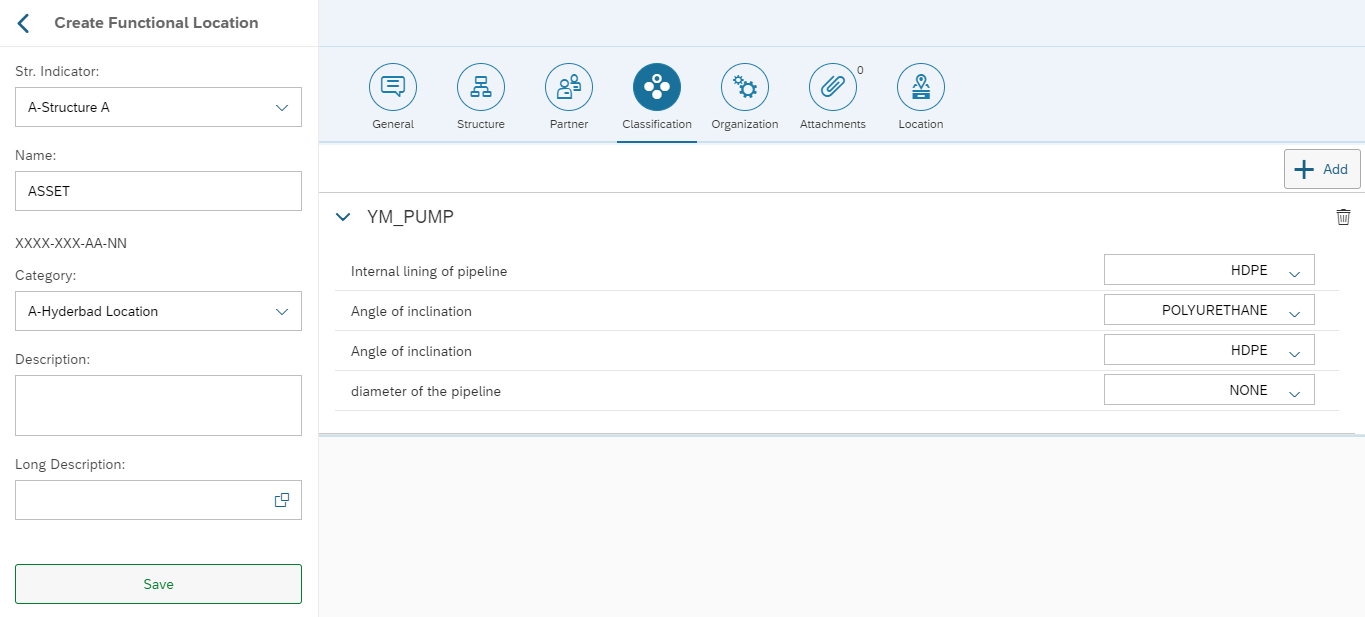Add a Class from Desktop Application
To add a class from Desktop application:
- Login to Desktop application.
- In the Dashboard, click Functional Locations.
- Search and select a functional location on the left side pane.
- Click the Classification tab.
- Click Add.
- Select the Class Type from the Class Type list.
-
Select the Class from the Class list.
The Characteristics fields of the selected Class appear.
-
Click Save.
Figure 1. Add Class details from Desktop Application
Note:You can add multiple Classes under a Functional Location.