Add Items to a Notification
To add items to a Notification, do the following tasks:
-
In the right side section of the New Notification screen, tap
Items and then tap
 .
.
-
Under Add Item:
- In the Item Code Group field, select the code group that this
item belongs to.
The item part code is pre-filled.
- In the Damage Group field, select the relevant damage group
code.
The damage code is pre-filled.
Figure 1. Add Items to a Notification 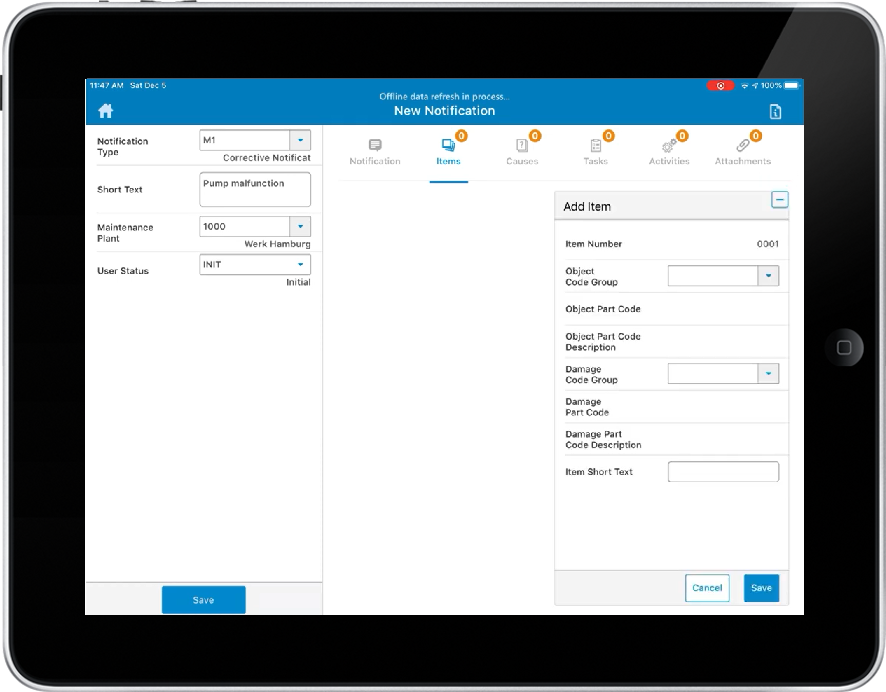
- Tap Save.
- Tap Yes in the confirmation window.
The line item is added and is displayed along with description under Items.
- In the Item Code Group field, select the code group that this
item belongs to.