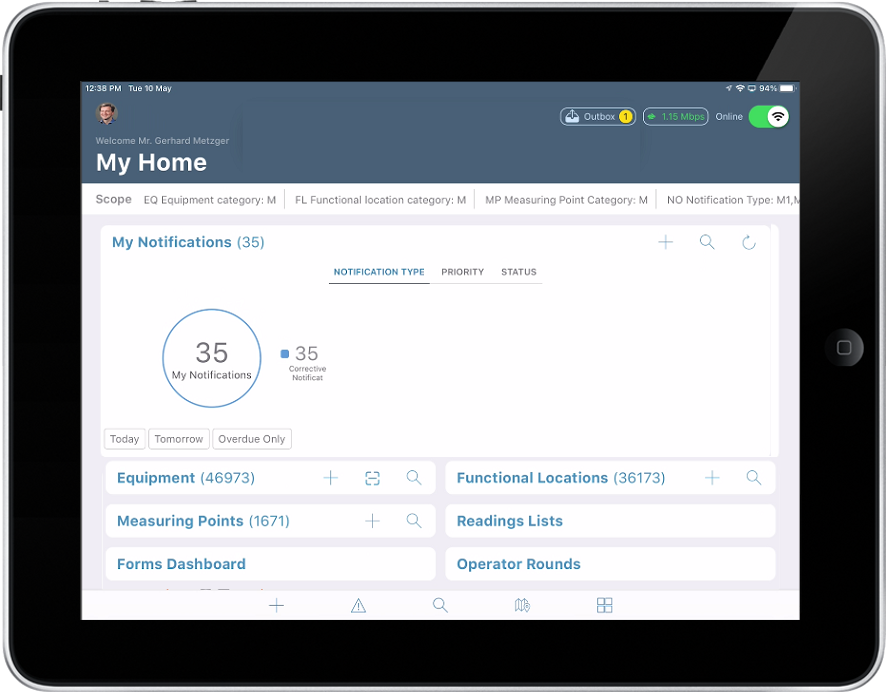Overview of Notifications area in home screen
You can view notifications by priority, status, and notification type in the mWorkOrder application home screen.
From the home screen, you can view the Notification by:
- Priority: Emergency, Very High, High, Medium, Low, and No Priority.
- Status: Outstanding Notifications, Notifications Completed, and Notification in Process.
- Notification Type: Breakdown Notifications, Corrective Notification, and so on.
You can view the total notifications and the graphical representation by date, by week or by month. You can configure the following through RACE:
- Configure work orders, work center, planner group, maintenance plant subsections.
- Dashboard for Bar Chart, Line Chart, Metrics, and List views of data.
- Views for Monthly, Weekly, and Daily mode.
- Change the sequence of sub-section using the Position field.