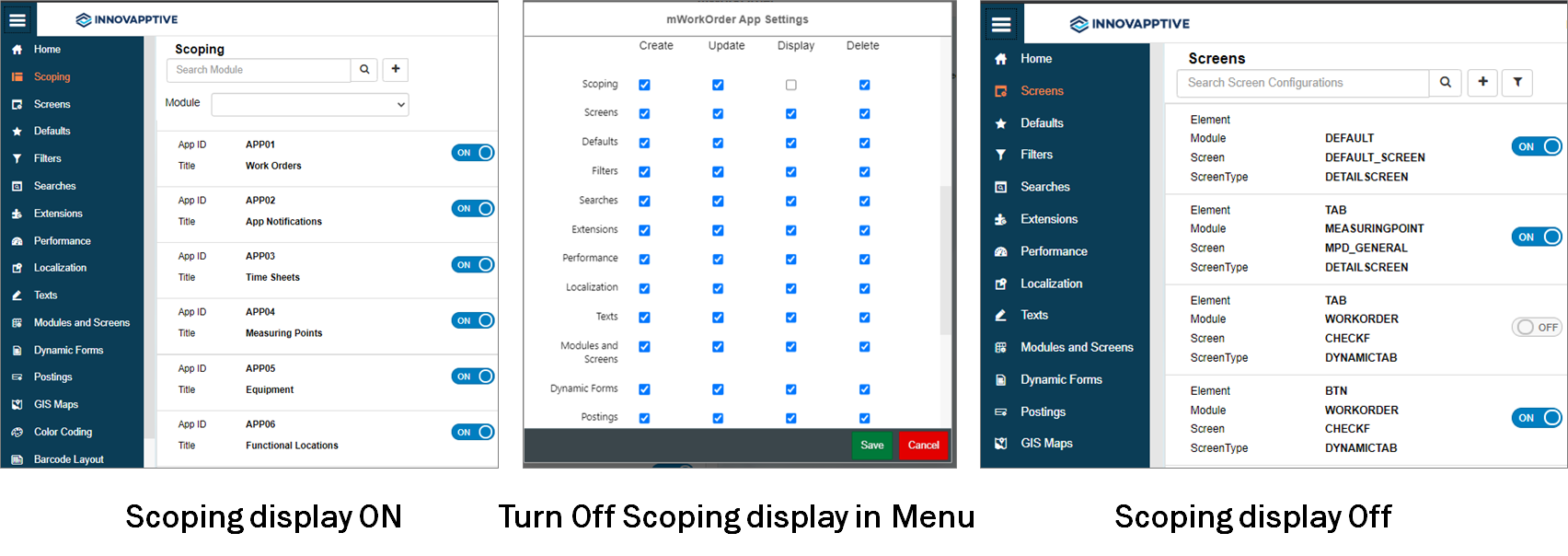Configurations for your Connected Worker Mobile Application
Configurations such as Offline, RACE Menu, Application details and configurations are applicable to your entire mobile application.
You can do the following configurations for your connected worker mobile application:
To do the app level configurations, On the top panel bar, click the Settings
 icon on
the top panel.
icon on
the top panel.
Application Details
You can view the basic application details like App Name, App ID, App Title and Project Name.
- You cannot change App Name or App ID.
- You can edit App Title and Project Name. Do only if required.
- User Project Name when creating or adding a new module. Do not change this value for the standard product deployment.
Offline Configurations
- Refresh Offline: Choose this if you want the application to synchronize data into the offline database. Helps in low and no connectivity zones of your workplace.
- Refresh Rate: Duration in seconds to auto refresh the offline database, from the time the last refresh was triggered.
- Bandwidth: Duration in seconds before the application switches to offline mode, if the bandwidth of the network connection falls below the level maintained in application settings.
Application Configurations
This option enables the User Profile feature in the mobile application. You can configure default logout method for every application user:
- Logout: When the user clicks on Logout, the user will be logged out. But the user is still registered with the device. A new user will not be able to login to the device. If the device is shared between multiple employees, the registered user must navigate to the Settings screen in the application and Unregister.
- Logout and Unregister: With this option, when the user logs out, the user is also unregistered from the device at the same time. All Offline database and cached data of the user is also cleared. New users can use the same device to do the transactions in the next shift.
RACE™ Menu Configuration
When the RACE™ Admin creates a RACE™ user, the user gets full access to do the configurations by default. If the user needs to be provided restricted access, the RACE™ admin can provide the following access levels.
- Create allows the user to add new configuration entry for the module.
- Update allows the user to modify the existing configuration entry for that module.
- Display allows the user to view configuration entries for that module.
- Delete allows the user to remove any existing configuration entry in that module.
In the following screenshot, when the Display of the Scoping module is turned off, you can see that the user can no longer view the Scoping module.