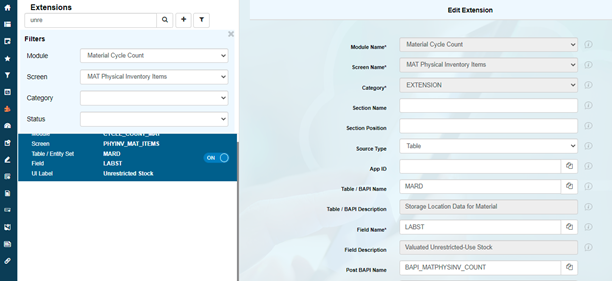Configure GR Date and Unrestricted Quantity Extensions
This configuration allows you to view the Last Goods Received Date and Unrestricted Quantity of the material, which populates automatically while doing opportunity count in online mode.
To configure the Last Goods Received Date field:
- Click Extensions on the left panel.
- Search the field name Last GR Date in the Search bar.
- Select the extension with the field name Last GR Date on the left side.
-
In the Edit Extension section, update the following information:
Table 1. Goods Received Date Configuration Field Description Module Name Material Cycle Count Screen Name MAT Physical Inventory Items Category EXTENSION Table / BAPI Name S032 Table / BAPI Description Document Segment Material Field Name LETZTZUG Field Description Date Last Receipt Post BAPI Name BAPI_MATPHYSINV_COUNT UI Label Last GR Date Field Type DL – Date Label UI Position 23 Active ON Overview ON Detail ON Mandatory OFF Authorization Relevant OFF Parent Table /INVMIM/PHYSINV_ITEMS_LIST_S Parent Key MATNR, WERKS, LGORT Validation Required OFF -
Click Save.
Figure 1. Configure Goods Received Date 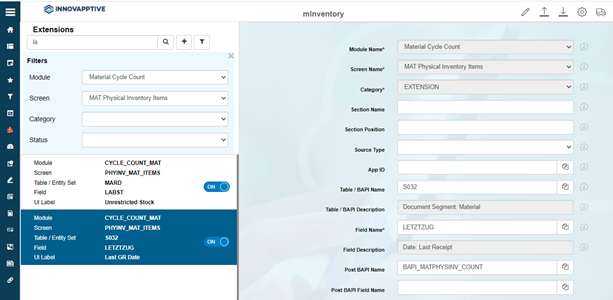
To configure the Unrestricted Stock field:
- Click Extensions on the left panel.
- Search the field name Unrestricted Stock in the Search bar.
- Select the extension with the field name Unrestricted Stock on the left side.
-
In the Edit Extension section, update the following
information:
Table 2. Unrestricted Stock Configuration Field Description Module Name Material Cycle Count Screen Name MAT Physical Inventory Items Category EXTENSION Source Type Table Table / BAPI Name MARD Table / BAPI Description Storage Location Data for Material Field Name LABST Field Description Valuated Unrestricted-Use Stock Post BAPI Name BAPI_MATPHYSINV_COUNT UI Label Unrestricted Stock Field Type LF –Label Field UI Position 12 Active ON Overview ON Detail ON Mandatory OFF Authorization Relevant OFF Parent Table /INVMIM/PHYSINV_ITEMS_LIST_S Parent Key MATNR, WERKS, LGORT Validation Required OFF -
Click Save.
Figure 2. Configure Unrestricted Stock