View analytics for Goods Receiving—Purchase Orders
Analytics provide better insight, quick identification, and easy navigation to the recorded data.
mInventory provides a dashboard for Goods Receiving—Purchase Order (GR—PO) module. The layouts are based on Metrics, Counts, and Graphs. Each layout is RACE configurable with a defined query to retrieve and display data based on an attribute of the data set. You can view the preferred metrics while Offline Sync is in progress.
To view analytics for Goods Receiving—Purchase Orders:
-
In the Home screen, tap the Dashboard Analytics
 icon.
A graphical representation of the Purchase Order, Line Items, and Total Units Received and Not Yet Received, is displayed.
icon.
A graphical representation of the Purchase Order, Line Items, and Total Units Received and Not Yet Received, is displayed.Figure 1. Analytics for Goods Receiving—Purchase Order 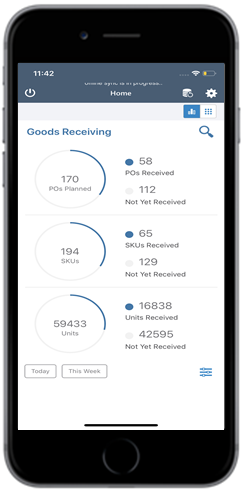
-
Tap Today to view the records for the current day.
Tap This Week to view the records for the present week.
-
Tap the Filter
 icon to filter the report based on
Plant and Delivery Date.
Note:The Filter fields are RACE configurable.
icon to filter the report based on
Plant and Delivery Date.
Note:The Filter fields are RACE configurable.
