Create a Measurement Document
You can also create a measurement document for the work order from the confirmation screen.
-
Tap the Measuring Document
 icon on the final confirmation
screen.
icon on the final confirmation
screen.
Figure 1. Measurement Document 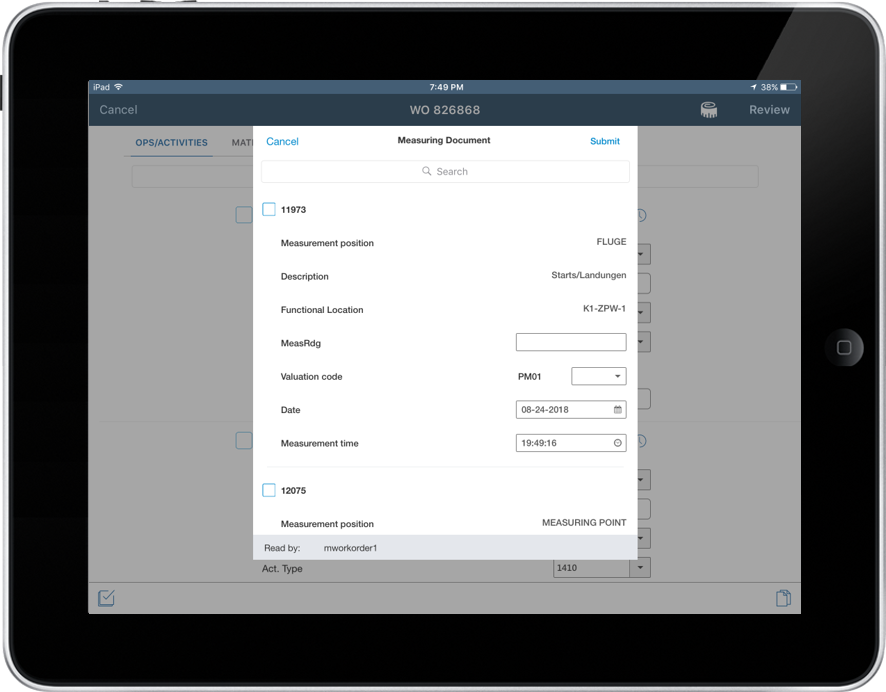
-
Search and select the measuring document that you want to create, and enter the
required information in the following fields:
- MeasRdg: Enter the Measurement Reading in the field.
- Valuation code: Select the Valuation Code from the list.
- Date: Enter the date.
- Measurement time: Enter the measurement time.
- Tap Submit.
