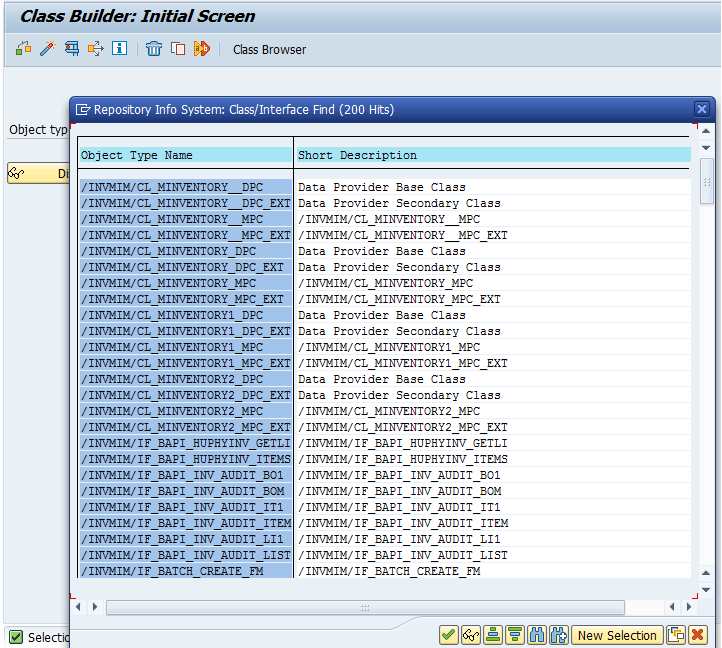Verify SAP® GW MIM Add-On
- Navigate to the transaction code SE24.
-
Enter object type to search for all objects /INVMIM/*.
Figure 1. Function Builder Initial Screen 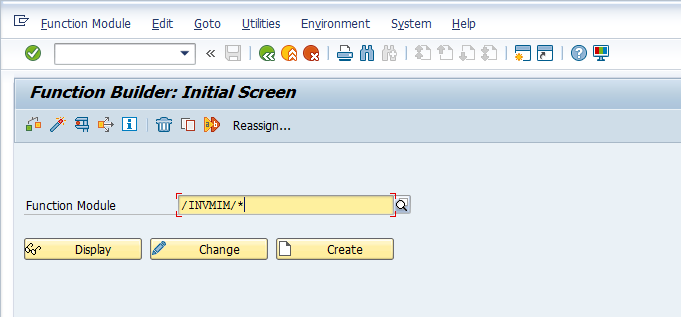
-
Press <F4> to view the list of classes and capture the screenshot(s)
to share the results.
Figure 2. Object Classes