Create a Notification from Rounds Screen
When you are executing operator rounds tasks and you find an issue, you can immediately raise a notification from the Rounds Screen itself. Before you can create, you can also view the history of notifications that were created for an equipment or a functional location.
To create a notification:
- In the Home screen, tap Operator Rounds.
-
In the Operator Rounds list screen, tap My Rounds tab.
Note: In the list screen, you can:
- Sort and filter the rounds assigned to you.
- Tap the Search field to search the round.
-
Select the Round ID assigned to you.
Asset details are displayed along with completed or pending tasks.In the Round Details screen, you can view the:
- Status of your rounds or assets on the progress bar with the count in the header section.
- Reference attachments for the round.
- Tap on the asset (Equipment or Functional Location).
-
In the Scan Asset screen, verify the tagged asset by scanning the QR
code/barcode.
Note: You can enter the code manually if the barcode of the asset is damaged. You can skip the asset scanning process by tapping the Skip on top right and selecting the relevant reason.
Figure 1. Operator Rounds – Task Details 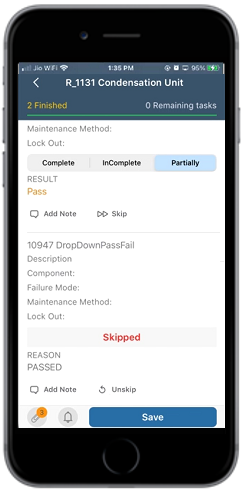
-
In the Task Details screen, tap the Notifications
 icon at bottom left corner.
icon at bottom left corner.
Figure 2. Operator Rounds - Notifications 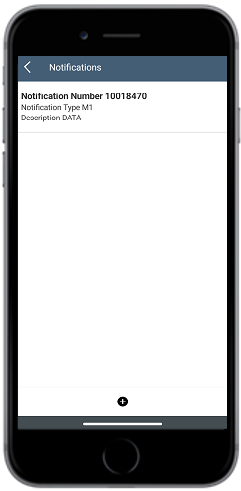
In the Notifications screen, you can:- View the history of notifications that are related to operator rounds.
- Select the notification to view the notification details in the My Notifications screen.
Note: You are redirected to the Create Notification screen when you tap the notifications icon on the task detail screen if there are no notifications. -
Tap the
 icon at the bottom.
icon at the bottom.
Figure 3. Operator Rounds - Create Notification 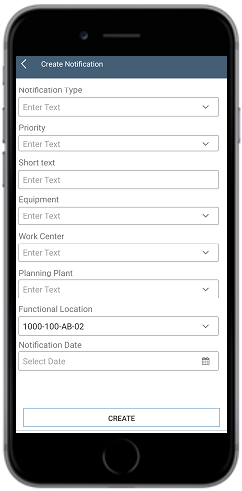
- In the Create Notification screen, enter the required data.
-
Tap Create to create the notification.
A message appears confirming that the notification is created successfully.
-
Tap OK.
The notification is created and you can see the newly created notification in the Notifications screen.
