View material documents
Use the Material Document Display module to view the material documents. This functionality is the same as the MB03 transaction in SAP.
To review material documents:
- In the Home screen, tap Material Document Display.
-
Enter this information in search criteria:
- Material Doc. Number: Tap to enter the material document number (alpha-numeric).
- Material Document Year: Tap to enter the material document year (alpha-numeric).
-
Tap Search.
Alternatively, tap Search without any search criteria to display the list of material documents.
Tap the Scan icon to scan the barcode and navigate to the list screen -> details screen and select the line item. For more information, see Scan all fields and automatically navigate to transaction screen (Combo Scan).
-
Tap on the material document.
Figure 1. Material Documents 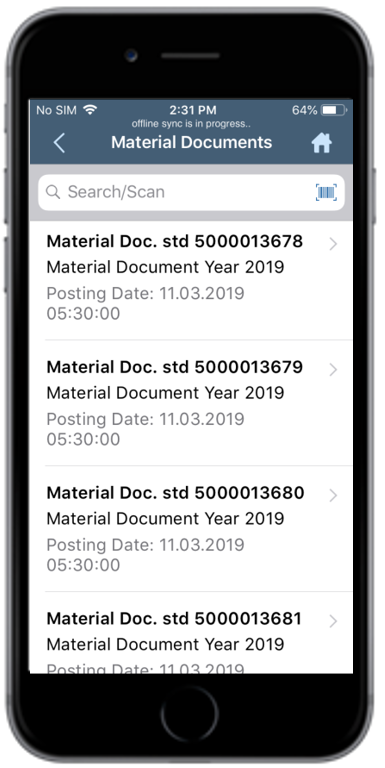
-
Tap on the line item to view the details.
Tap the navigation buttons at the bottom to view the previous and subsequent line item details.
Figure 2. Material Document Display Details 
