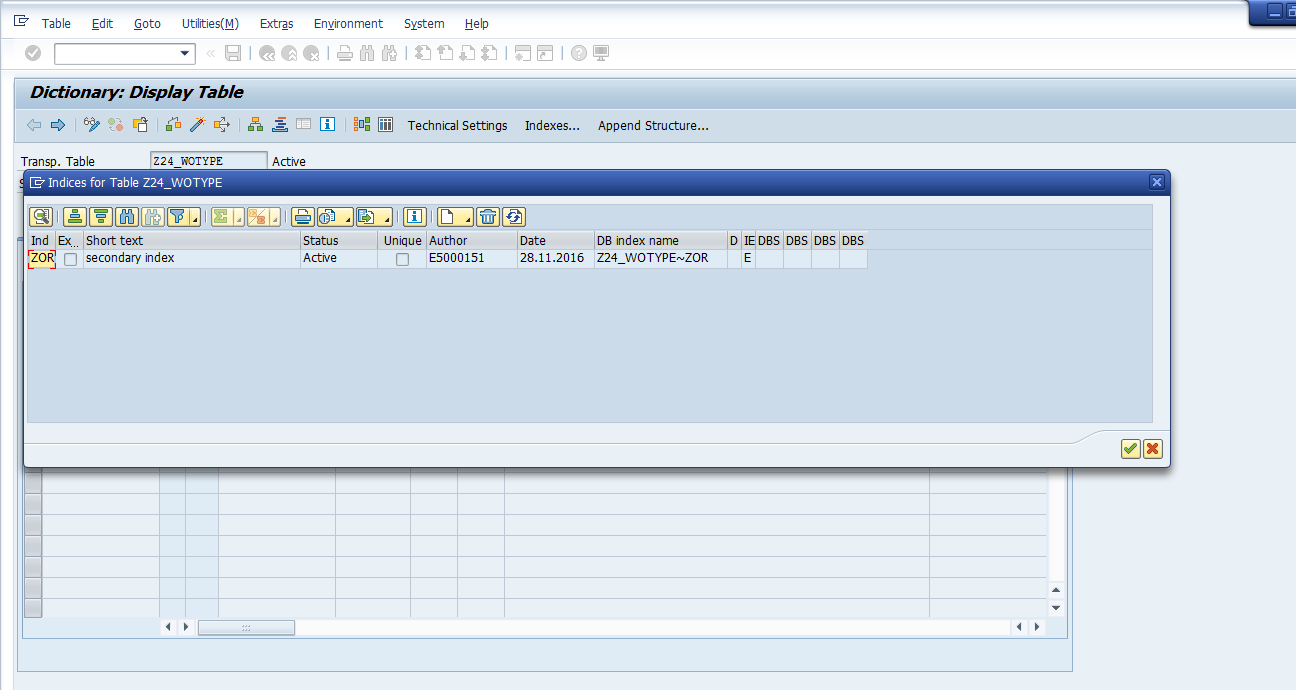Create Secondary Index
To create secondary index:
- Log in to SAP ECC.
- Go to transaction SE11.
- Enter the Table name.
- Click Display to view the table.
-
Click Indexes.
Figure 1. Display Table - Indexes 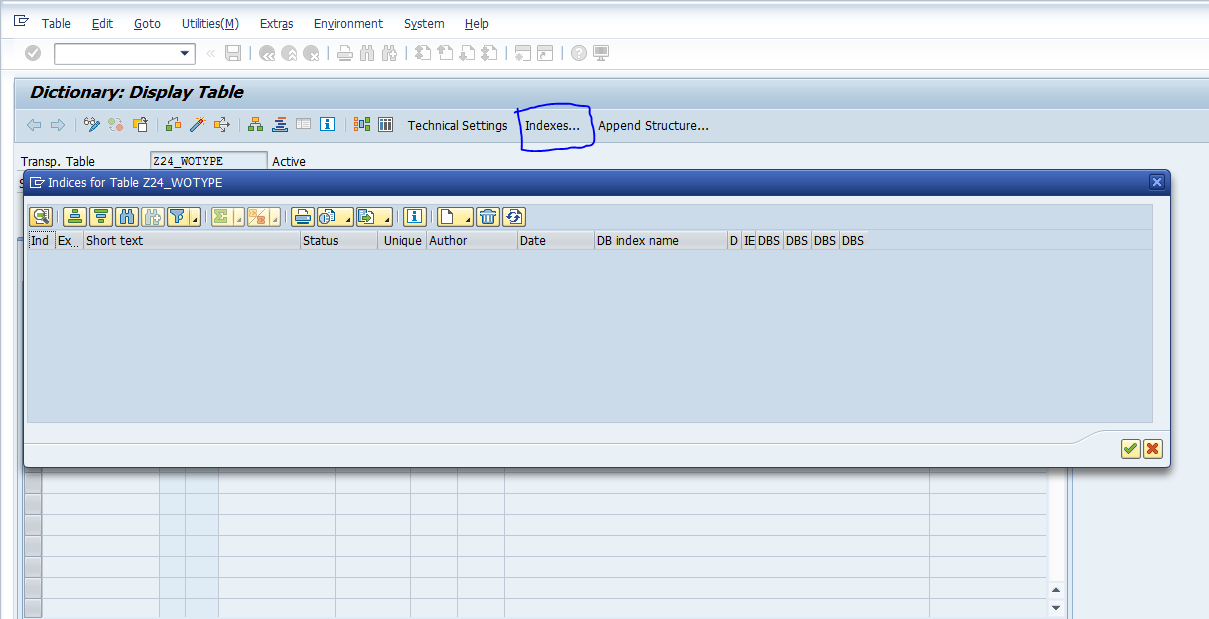
- Click Create and select Create Index.
-
Enter the Index Name.
Figure 2. Create Index - Index Name 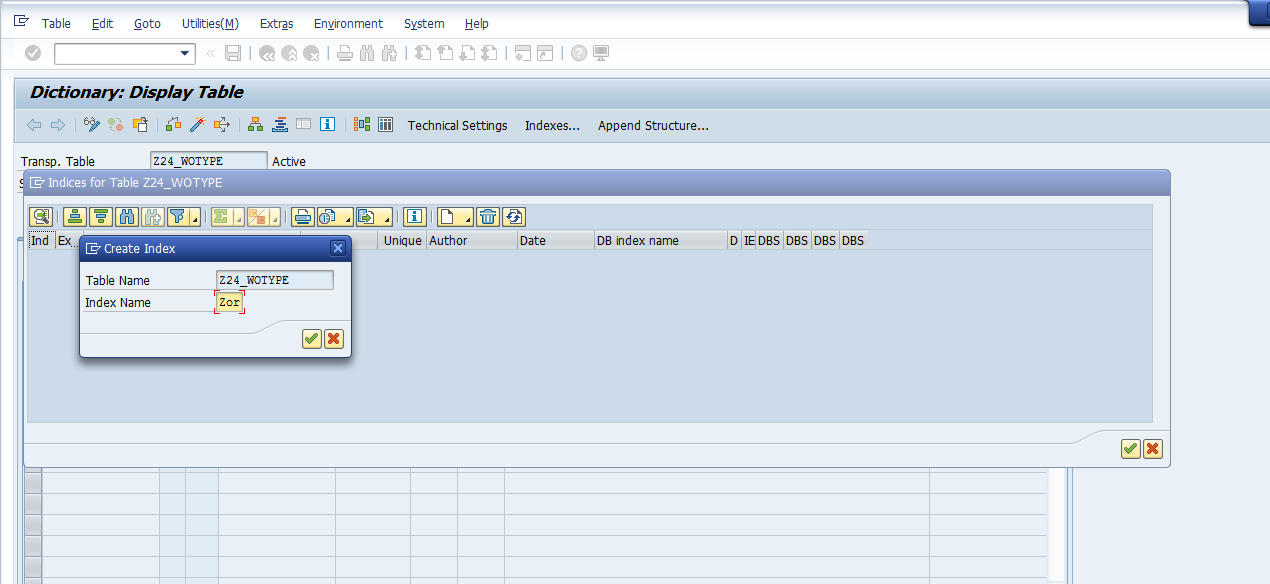
- Enter description in the displayed fields.
-
Select Table Fields option to enter the Field name.
Figure 3. Table Fields 
-
Select the required field for secondary index and click Copy.
Figure 4. Select Table Fields 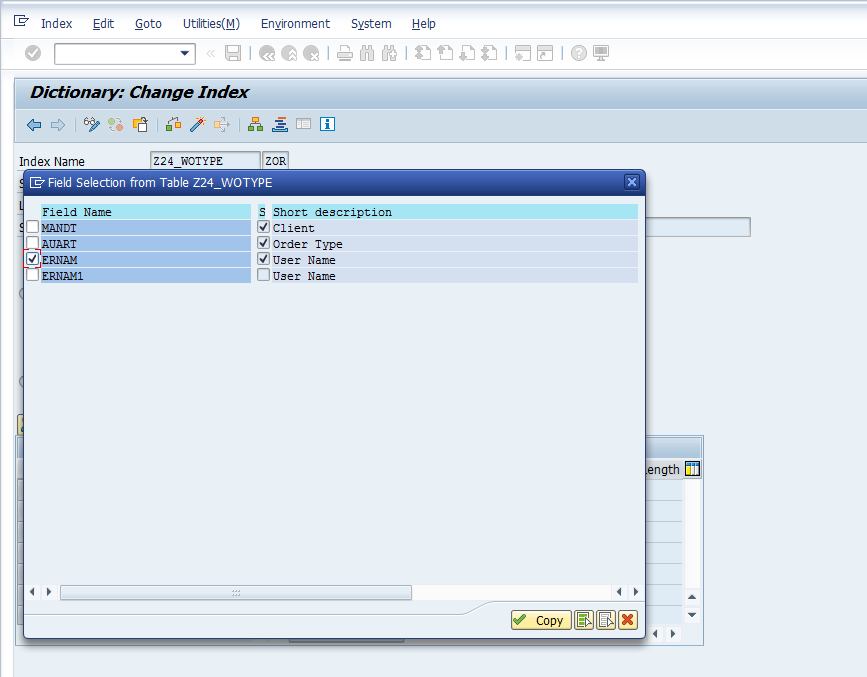
-
Click Activate.
Figure 5. Activate Index