Upload/upgrade configurations for multiple modules at once
You can upload or upgrade multiple modules using RACE™ preset configuration spreadsheets at one go.
-
Click on the
icon on RACE™ home page.
Figure 1. Upload RACE™ Configuration Settings 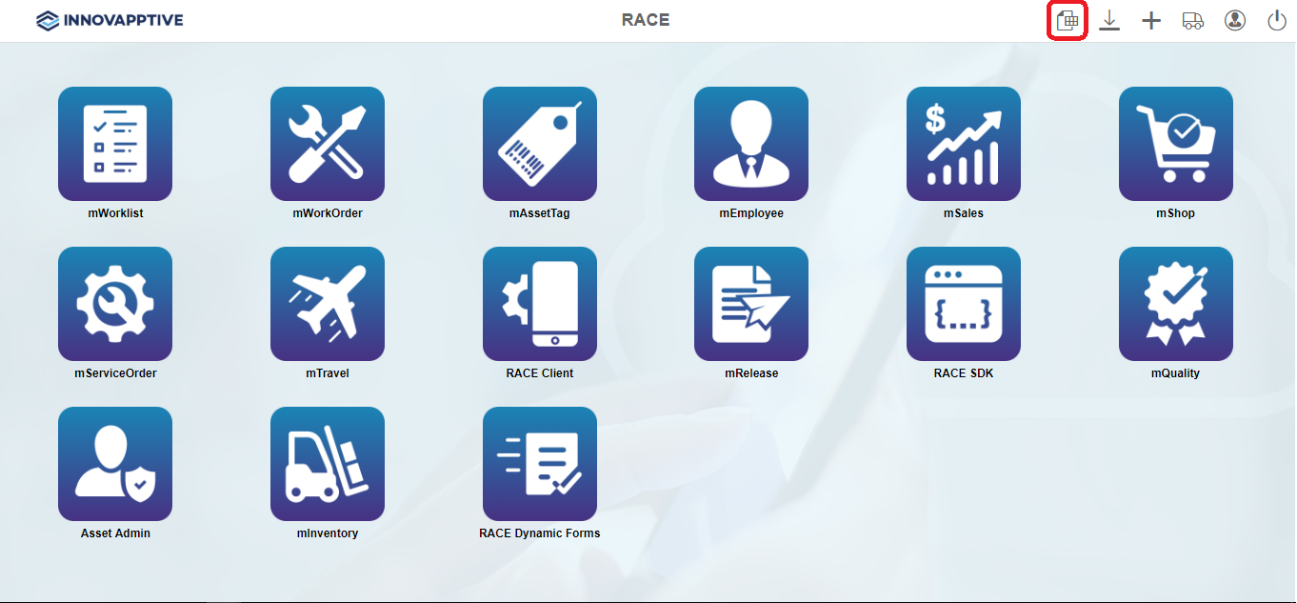
-
On the Upload RACE™ Configurations screen, click Browse next to
the module/feature to select the spreadsheet for that module/feature.
Figure 2. Upload RACE™ Configurations 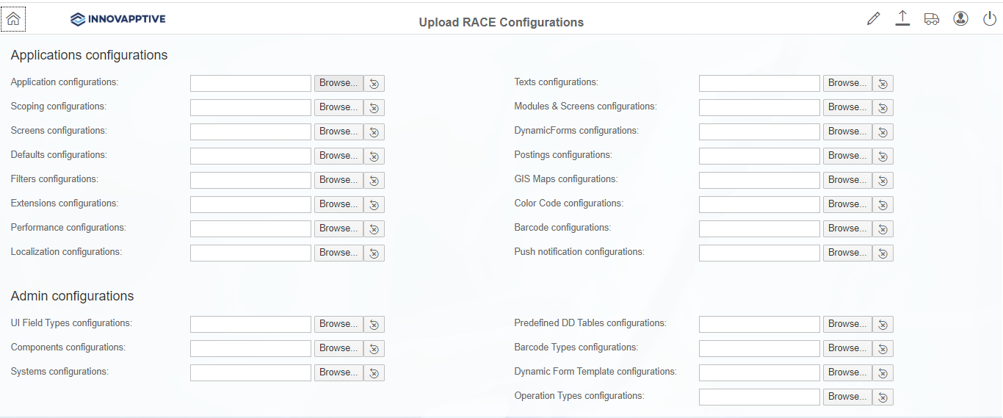
-
Click the Upload
or Update
 icon.
icon.
