How to access Work Instructions that are marked favorite
Mark work instructions that you access often as favorites and access them quickly from the Favorites screen.
Click Favorites on the left side pane.
Figure 1. Access Favorite Work Instructions
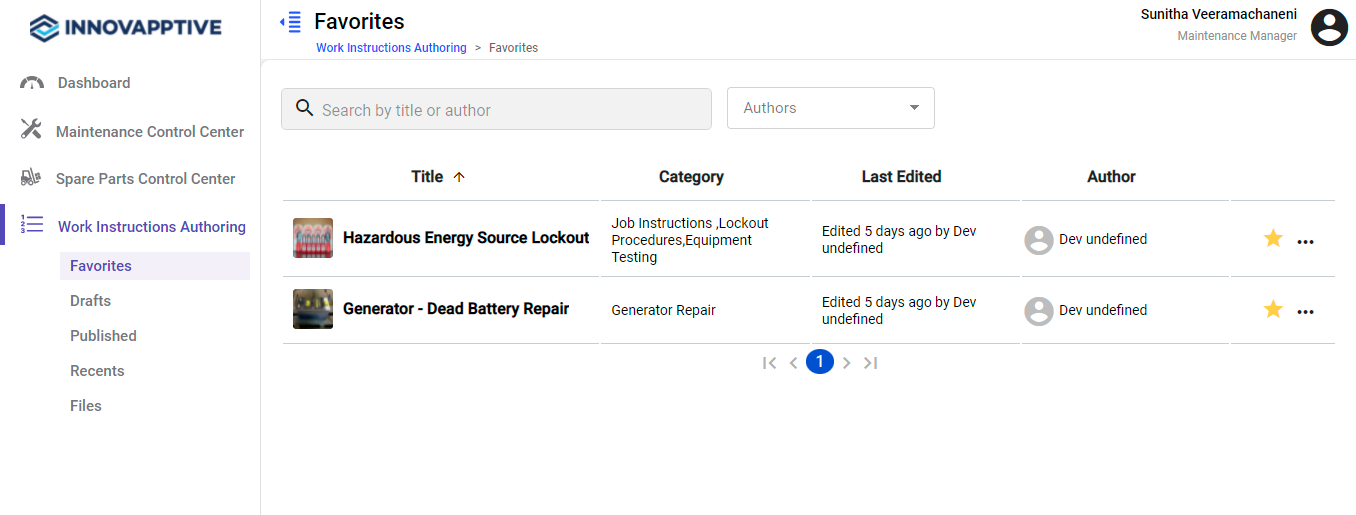
Note: To see Favorites, click Hamburger  menu on the top left and then click the Expand
menu on the top left and then click the Expand  icon
next to Work Instructions Authoring.
icon
next to Work Instructions Authoring.
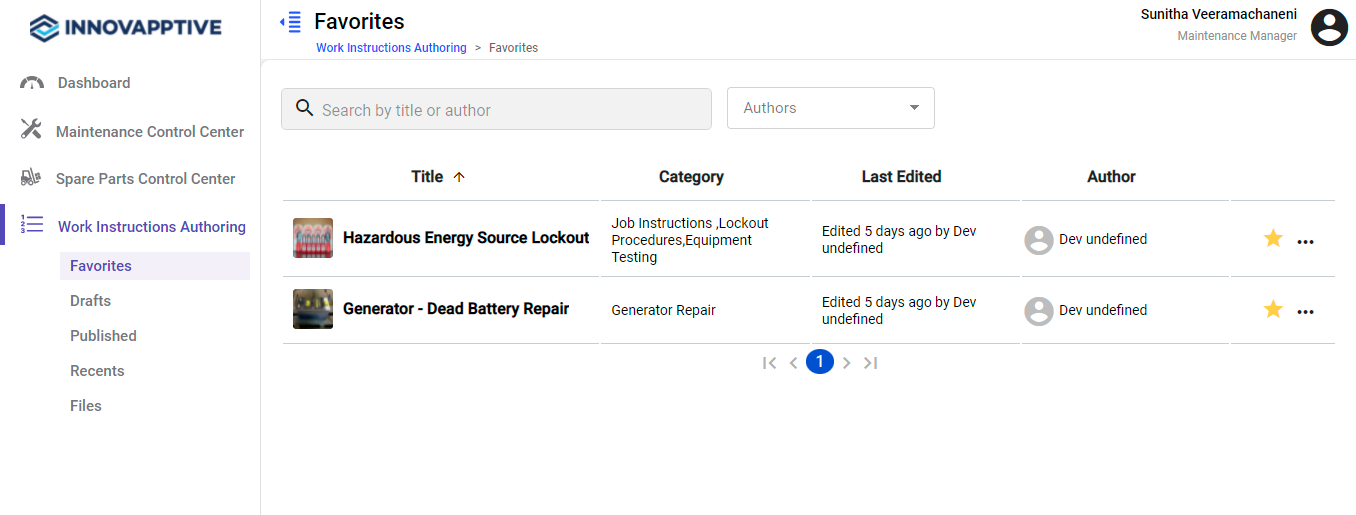
In this screen, you can,
- Search work instructions with title or author.
- Filter work instructions with the author using the Authors drop down next to the Search bar.
- Sort the work instructions using the Sort
icon next the columns.
- Mark a work instruction unfavorite using the Unfavorite
icon.
- Edit the work instruction using the More
icon > select Edit Work Instruction.
- Copy the existing work instruction using the More
icon > select Copy Work Instruction.
- Delete the work instruction using the More
icon > select Delete Work Instruction.
