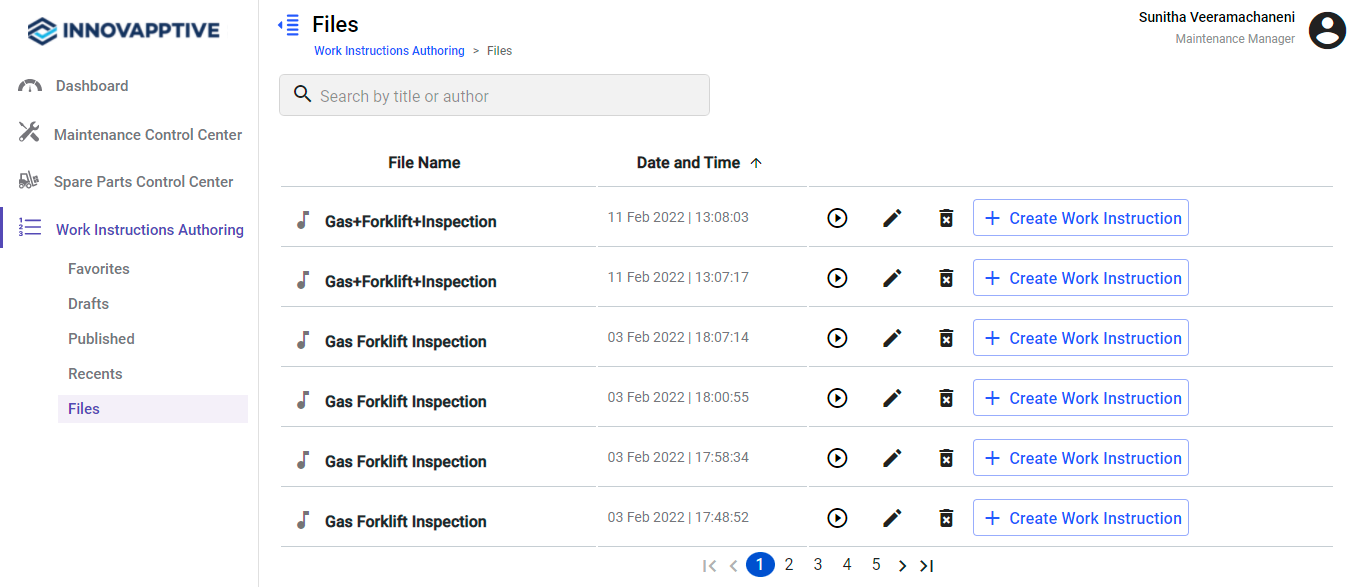How to create Work Instructions from Audio Files
Import audio files and create work instructions quickly. You can use this feature to dictate / record instructions and import those audio files to create author Work Instructions instantly.
- Click the Work Instructions Authoring module.
-
Click the
button next to the Create Work Instruction button and select the Import File option to select the audio file.
Imported audio files are displayed in the Files screen. -
Click Files on the left side module.
Figure 1. Create Work Instructions from Audio Files -
Click the Create Work Instruction button near the audio file.
A window appears saying building your work instructions.
-
Click Okay to make any changes to the work instruction.
Application is navigated to the work instruction creation screen where you can modify or add additional details. For more information, see How to create Work Instructions.
or
-
Click Publish Now to directly publish the work order.
In this screen, you also can,
- Search the files using the Search bar.
- Sort the work instructions using the Sort
icon next to the columns.
- Play the audio file using the Play
icon.
- Edit the audio file name using the Edit
icon.
- Delete the audio file using the Delete
icon.