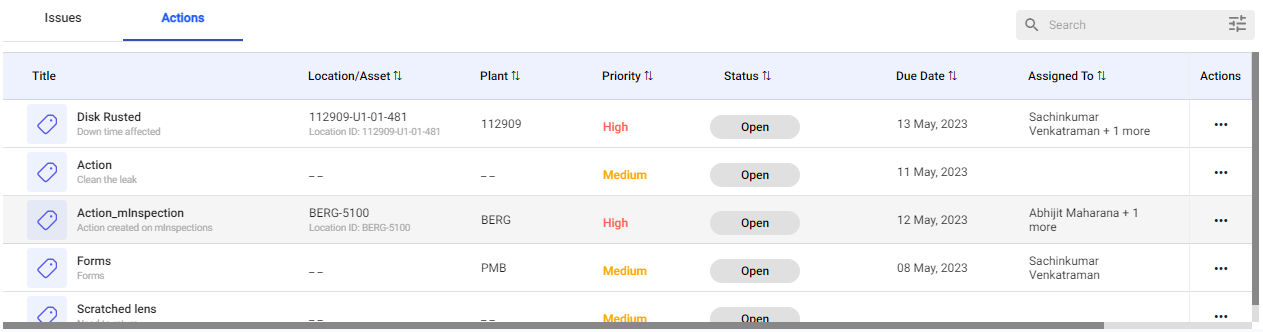View Actions
The Open Actions tab lists all the follow-up actions raised by the technicians. The actions can be sorted based on Location/Asset, Plant, Priority, Status, Due Date, Notification No, and Assigned To.
To view open actions:
- Click the Observations section on the left-side pane.
-
Click the Actions tab.
You can see the list of open actions.