Update an Action
Learn how to update an action that is assigned to you.
-
Open the action assigned to you, which is in Open or In Progress
state.
Issue chat box or log history is displayed.
Figure 1. Actions Log History 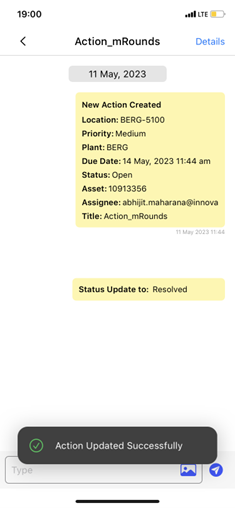
-
Click the Details button on the top right.
Details screen with issue details is displayed.
-
The following fields can be updated.
- Photo
- Priority
- Assignee
- Due Date
- Start Date
- Status
Note: Operators can change the status from Resolved to Open if that action is not resolved . Any photos that are attached in the chat box appear under the Photo form field. But, photos attached in the Photo form field are displayed in the chat box.
