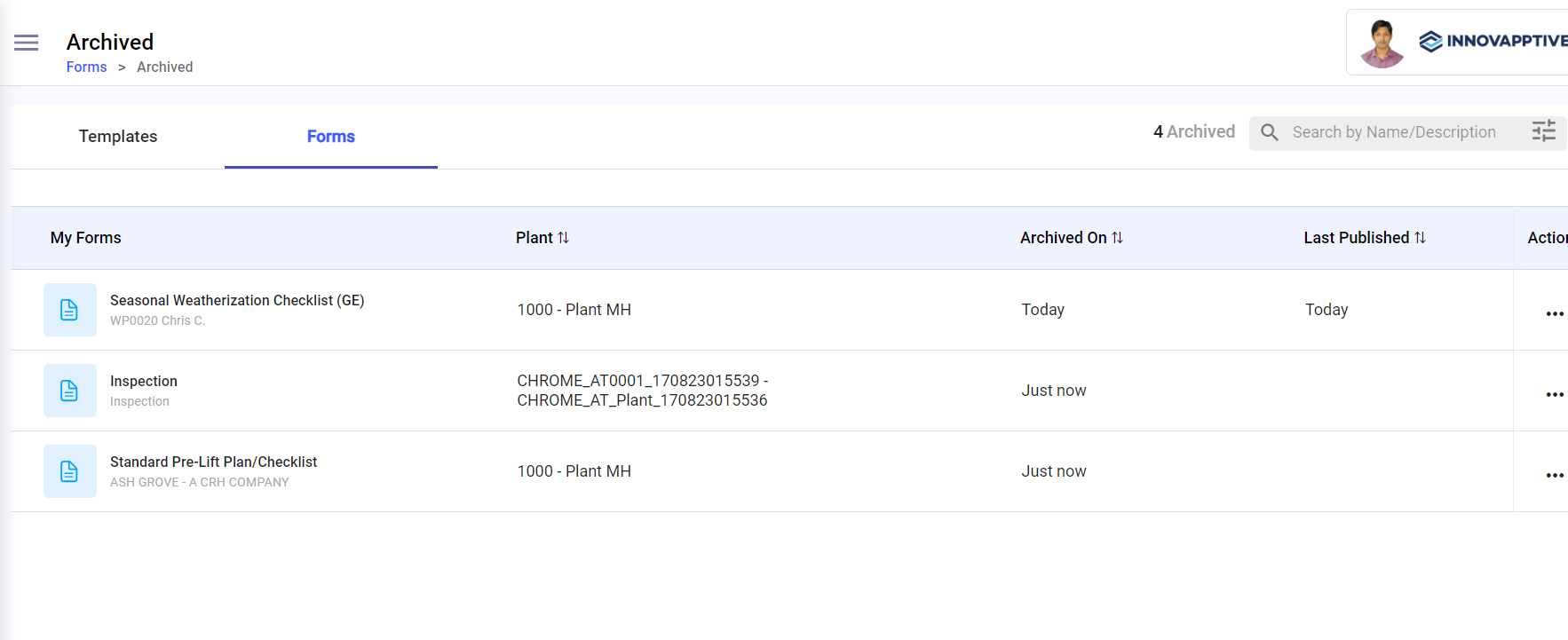Archive Forms
To archive a form:
- Click the My Forms section on the left-side pane.
-
Click the More
icon and select Archive for the selected form that you want to archive.
The form is archived and is displayed under the Forms tab in the Archived screen.Figure 1. Archived Screen