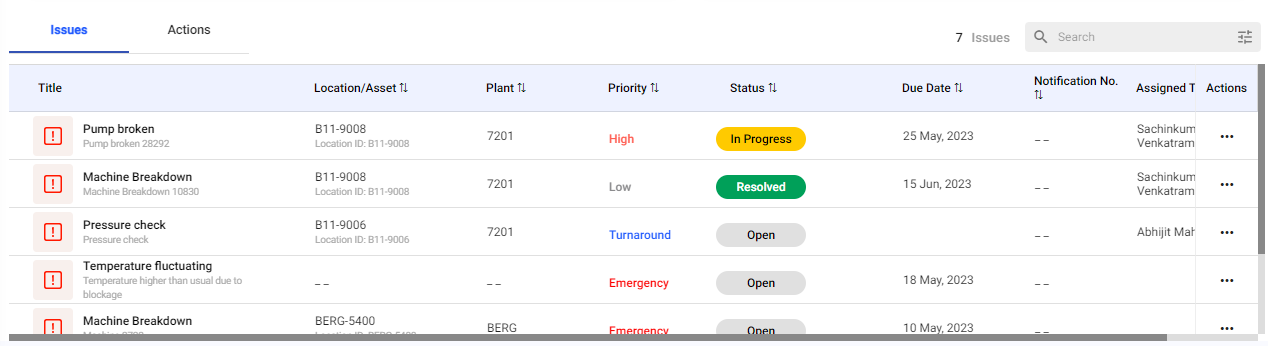View Issues
The Issues tab lists all the issues reported by the technicians while filling in the forms. The issues can be sorted based on Location/Asset, Plant, Priority, Status, Due Date, Notification No, and Assigned To.
To view issues:
- Click the Observations section on the left-side pane.
-
Click the Issues tab.
You can see the list of issues.
Figure 1. Issues Tab
-
Click the More
icon and select Show Details of the selected issue to see the details.
Note:Issue Due Date is based on the Plant time zone. The mobile applications time zone must be in line with the plant’s time zone as created in the web application.