Schedule inspections at question level
Schedule Inspections based on individual question frequencies.
To schedule an inspection at question level:
- Expand the Forms module and click Scheduler on the left-side pane.
-
In the Forms tab, click Schedule on the inspection that you want
to schedule.
Or
Click the More
icon adjacent to the inspection that you want to schedule and select Schedule.
- In the Header screen, fill the details. For more information, see Schedule forms by frequency and assign and Schedule forms by date and assign.
- Click Next on top right.
-
In the Questions screen,
- Select the location or asset in the Locations / Assets section on the left side.
- Select the questions or whole section in the middle section.
- Fill the details in the Revise Schedule section on the right side.
- Click Revise.
Figure 1. Schedule Form at Question Level 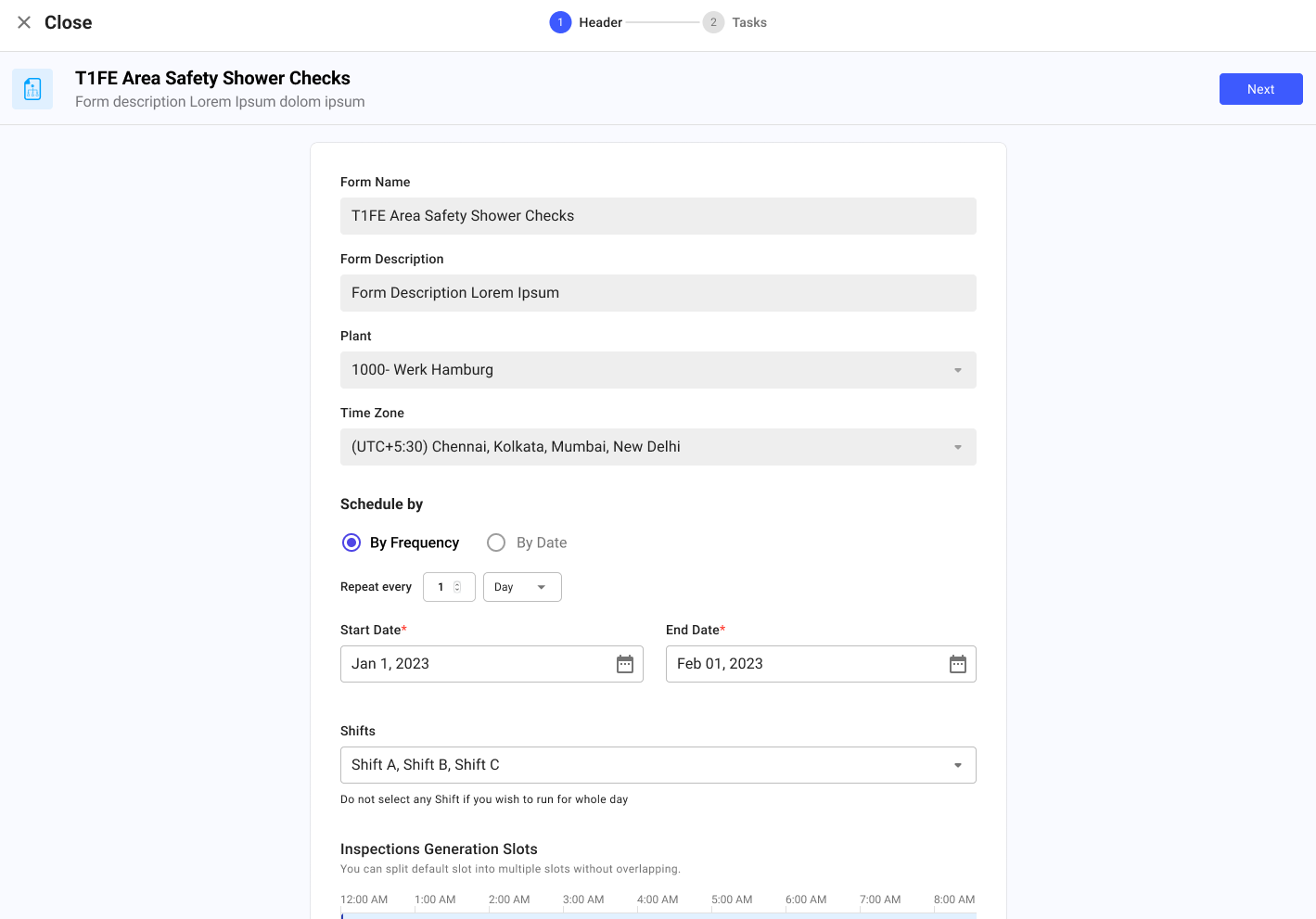
A message "Schedule Revised Successfully" appears.
-
Click Schedule on top right.
A message "Scheduled Successfully" appears and the selected questions are scheduled.
