How to create Ad-Hoc maintenance checks
Generate an Ad-hoc round from Published round plans from the mobile app if you observe any anomalies in an equipment/functional location.
To generate an ad-hoc round from the mobile app:
-
Tap the Open Rounds tab.
You can see the Round Plans section along with the list of unassigned rounds.
Figure 1. Round Plans Section 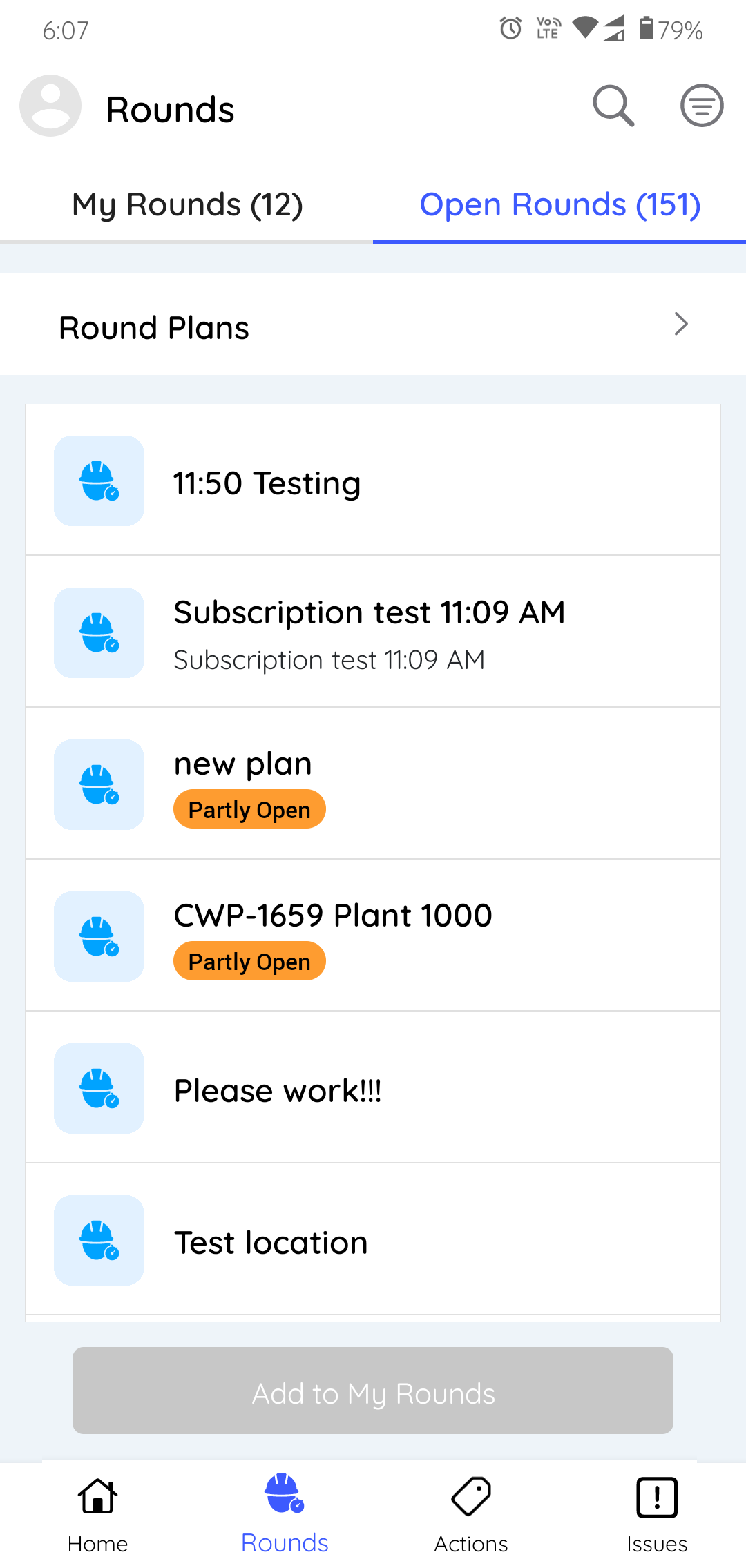
- Tap Round Plans.
-
Select a round for which you want to create an ad-hoc round.
Figure 2. Select Rounds 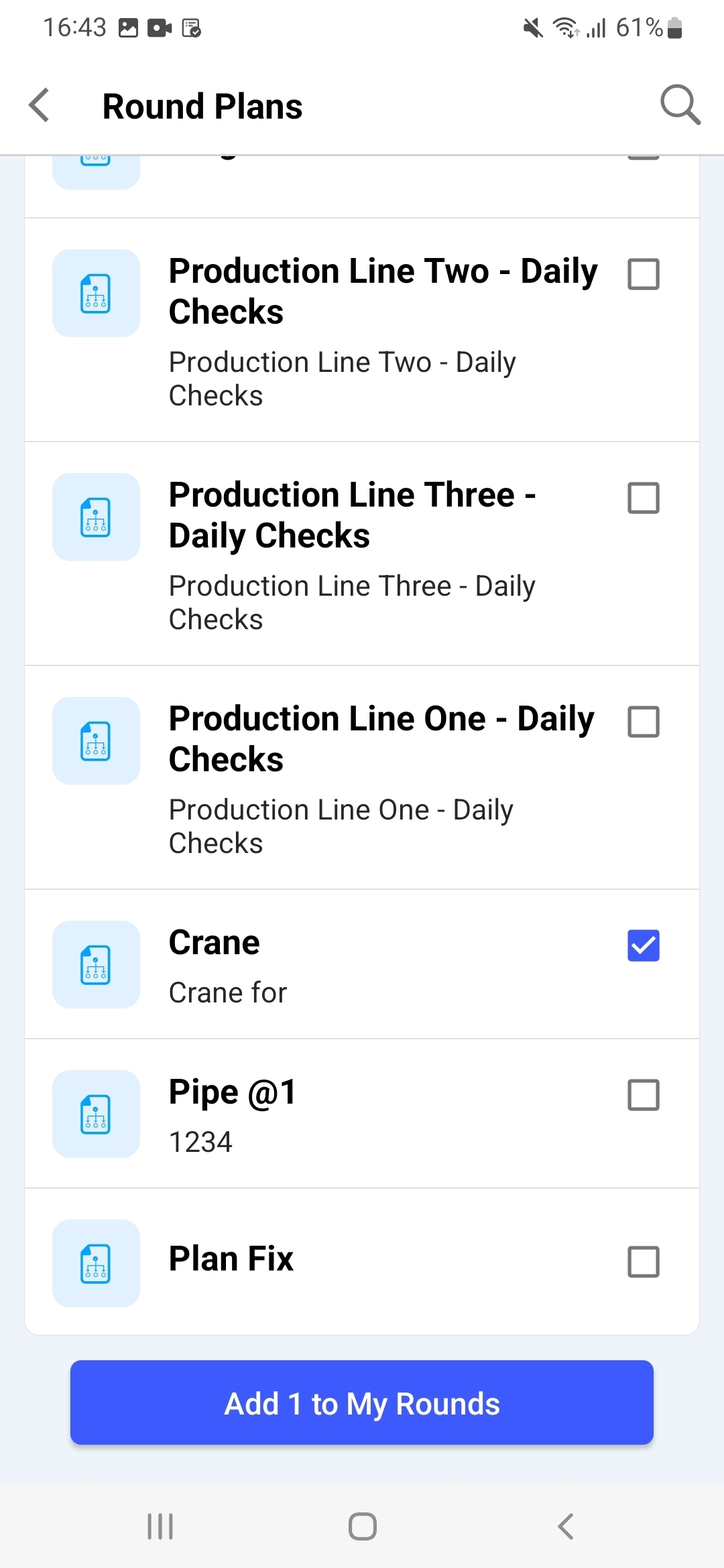
-
Tap the Add to My Rounds button.
Rounds added successfully message appears.
The round is added to the My Rounds tab with Assigned status.
Rounds generated from the mobile app are visible in the web app in the Rounds tab of the Scheduler screen with the name of the Assignee as the name of the operator who generated rounds, Schedule as Ad-hoc and status as Assigned.
