How to self-assign open / unassigned rounds
Apart from the rounds that are seen in the My Rounds tab, you can assign the unassigned round that are available in the Open Rounds tab to yourself and execute the tasks in them.
To self-assign a round:
- In the Rounds screen, tap the Open Rounds tab.
- Open the round you want to assign yourself.
-
In the Round Details screen, verify the details and tap
Add to My Rounds.
or
In the Open Rounds tab, you can just select the checkboxes next to the rounds and tap Add to My Rounds to assign multiple rounds at a time.
Figure 1. Self-assign Rounds 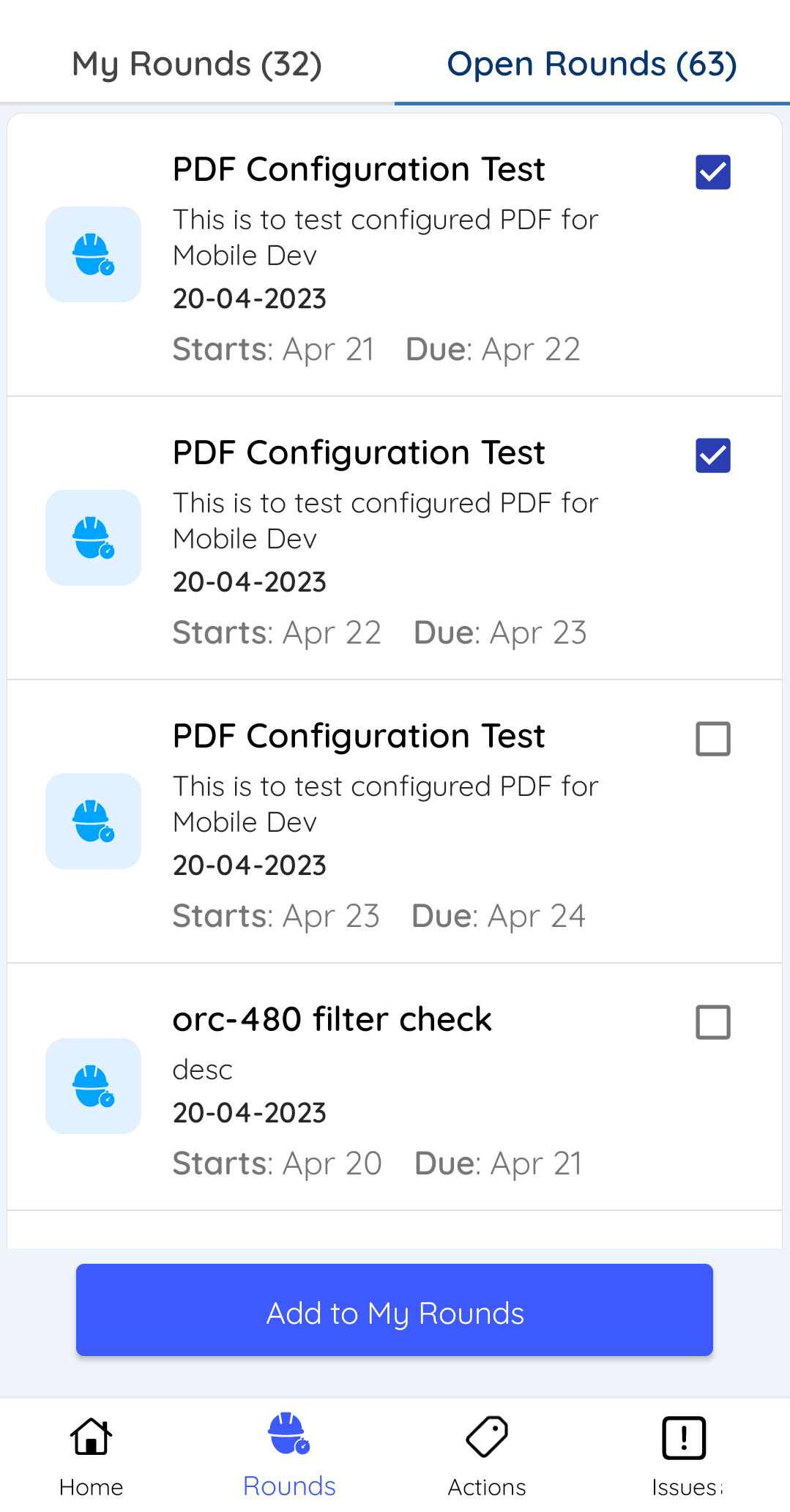
Selected rounds are assigned to you and displayed in the My Rounds tab.
