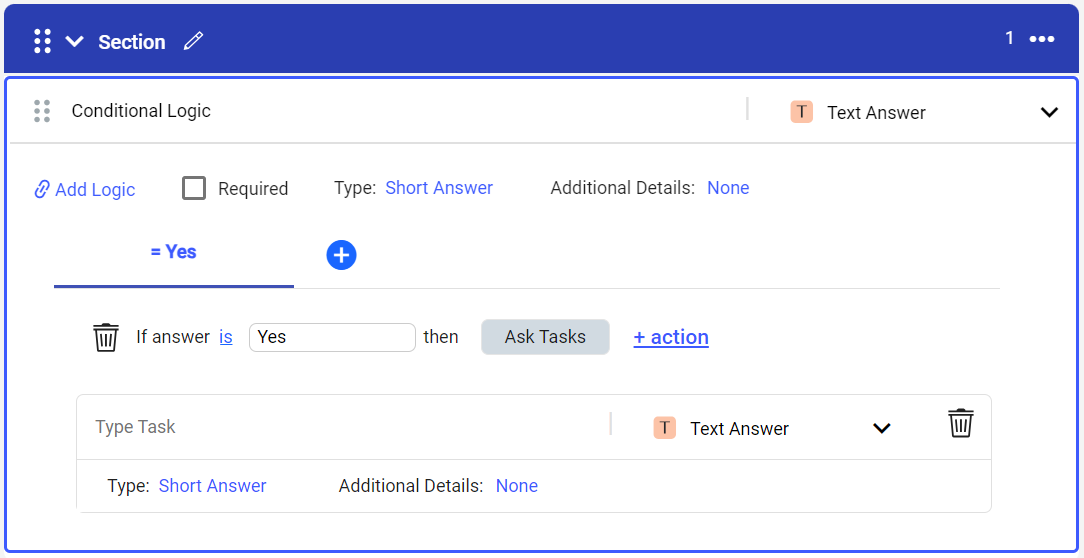Example of Round Plan Creation
Learn how to create a round plan through an example.
Let us create a round plan for periodic Equipment Maintenance checks:
- Add title. For example, Equipment Maintenance Check.
- Add description.
- Add Section name inside the Page 1. For example, Maintenance Check.
- Add questions under the section with different response types and conditional logics.
-
Add logic to check whether readings are correct.
- Enter the question as Asset is faulty?
- Select the Text Answer value from the Responses drop-down next to the question.
- Select the Required check box if the value is required.
- Click Add Logic.
- Select Yes or No from the logic. If the answer is Yes, then you can select the Mandate Questions and then select the question Check the Buttons from the list to take necessary action.