Pointers for creating an effective form
A well-thought-out and structured form gives context for your technicians and helps them to complete their work quickly, correctly, and efficiently. Design your form comprehensively to:
- Capture all the required information about the assets.
- Make it simpler to do inspections in an orderly manner.
- Enhance the field user experience.
Follow the below pointers to create an effective form:
Pages and Sections
Sections are groups of questions bunched together and pages may be either one or a group of sections. This logical organization of questions helps you to complete inspections quickly.
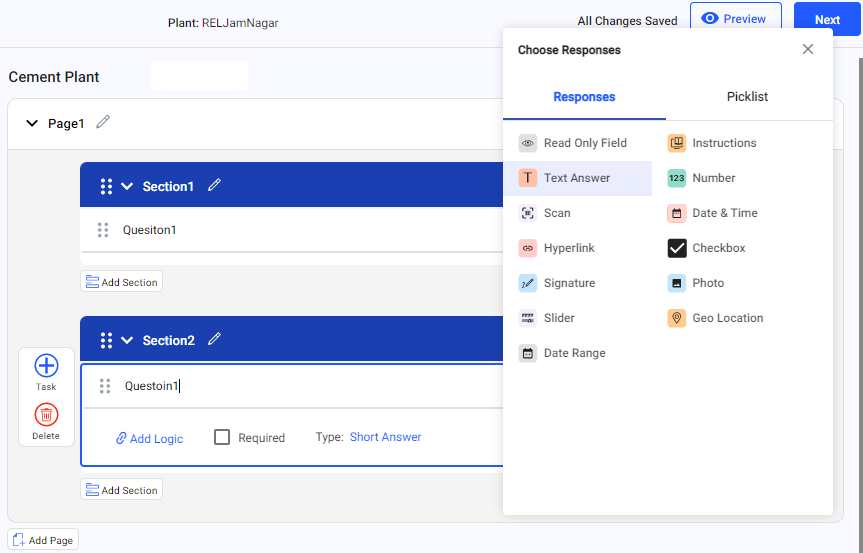
- Pages
Add pages to navigate quickly to the next page in the mobile application.
- Sections
Add sections inside each page to group relevant questions together.
- Questions
Add logical questions under each section with different response types along with the required conditional logic.
- Standard Response Types
Standard response types are predefined formats that help capture asset inspection data consistently and efficiently. Standard Response Types are categorized into Responses and Picklist.
The application supports the following Standard Response Types:
