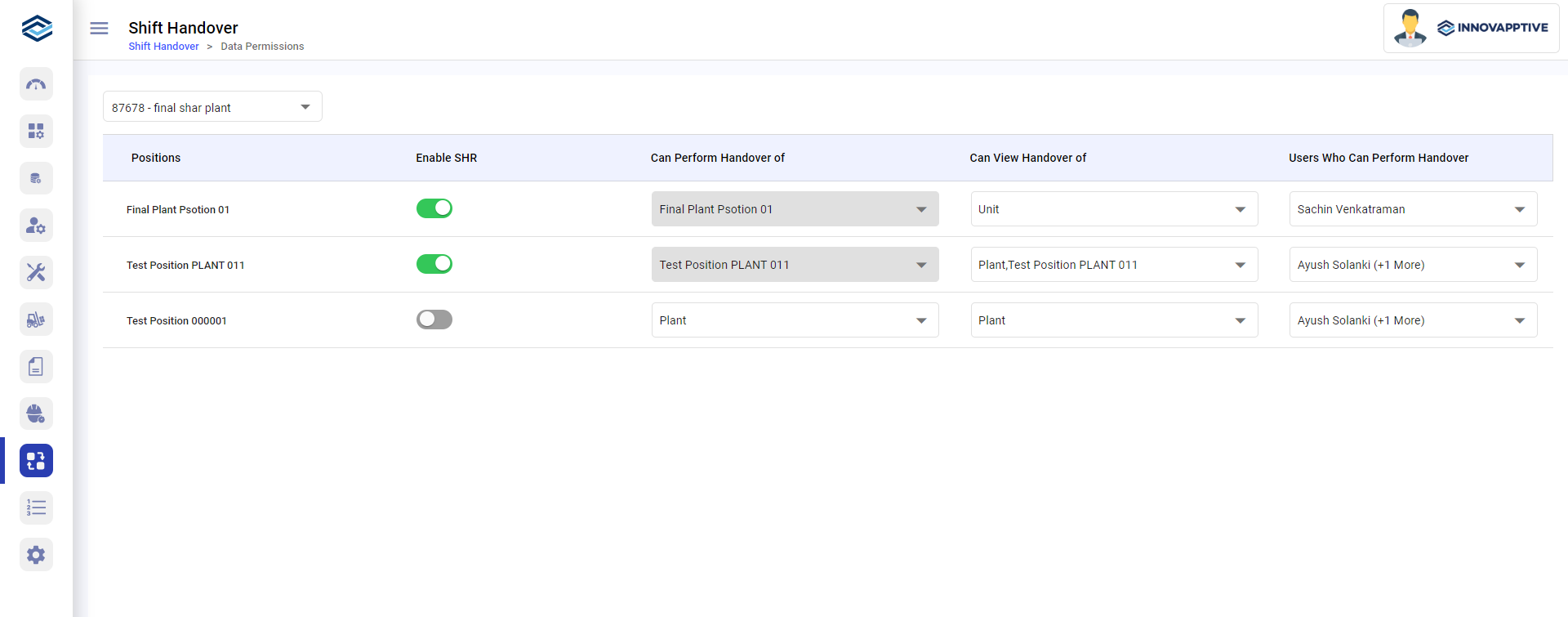Manage Shift Handover Authorization
Control the shift handover templates authorization through Data Permissions for a specified plant that helps reduce cognitive load, enhance user experience, and optimize operational efficiency.
To control shift handover template permissions:
- Expand Shift Handover and click Data Permissions.
- Select the plant from the Plant drop-down.
- Switch ON the Enable SHR toggle button for a selected Position to enable the permission to enter the log details while generating a shift handover report.
- Select a plant, unit, or position from the Can Perform Handover of drop-down.
- Select a plant, unit, or position from the Can View Handover of drop-down.
-
Select a user from the Users Who Can Perform Handover
drop-down.
Figure 1. Shift Handover Data Permissions