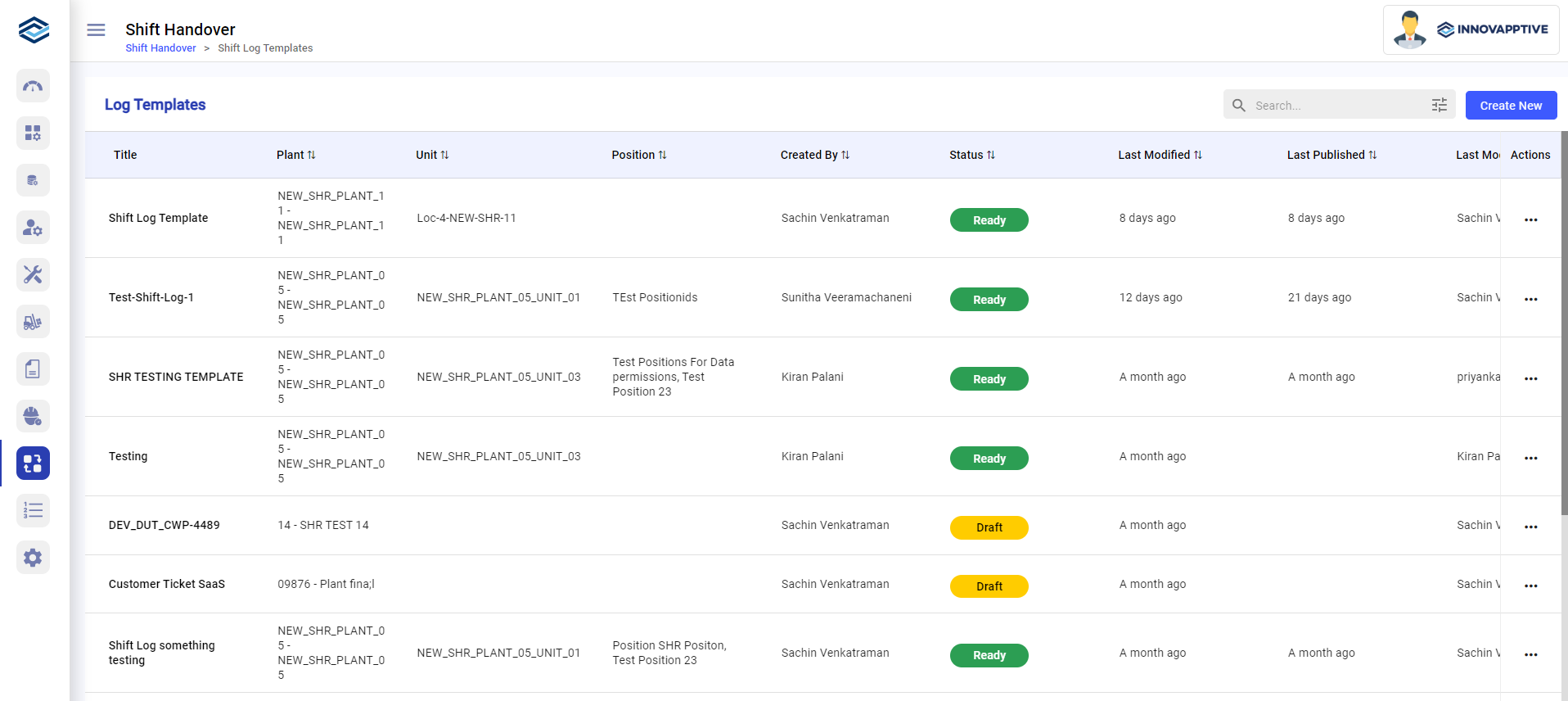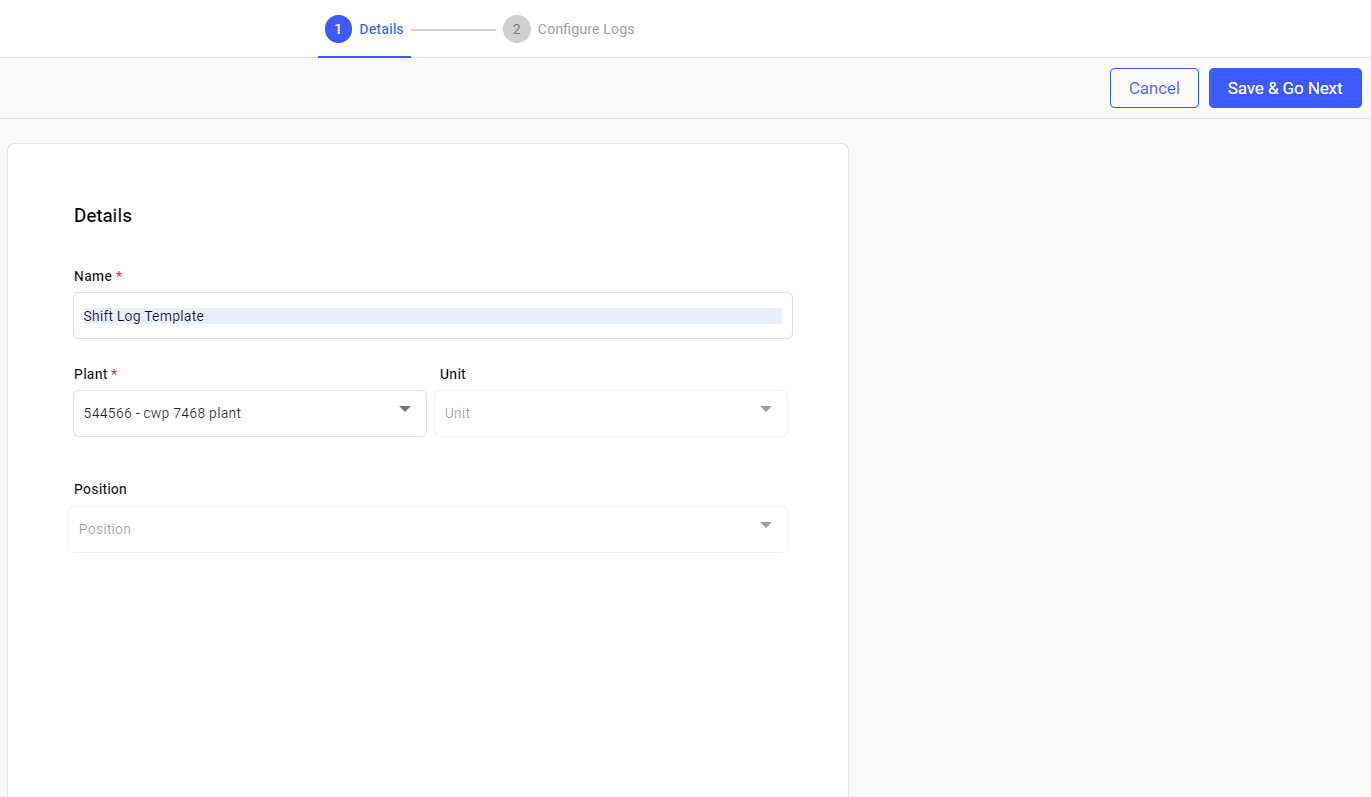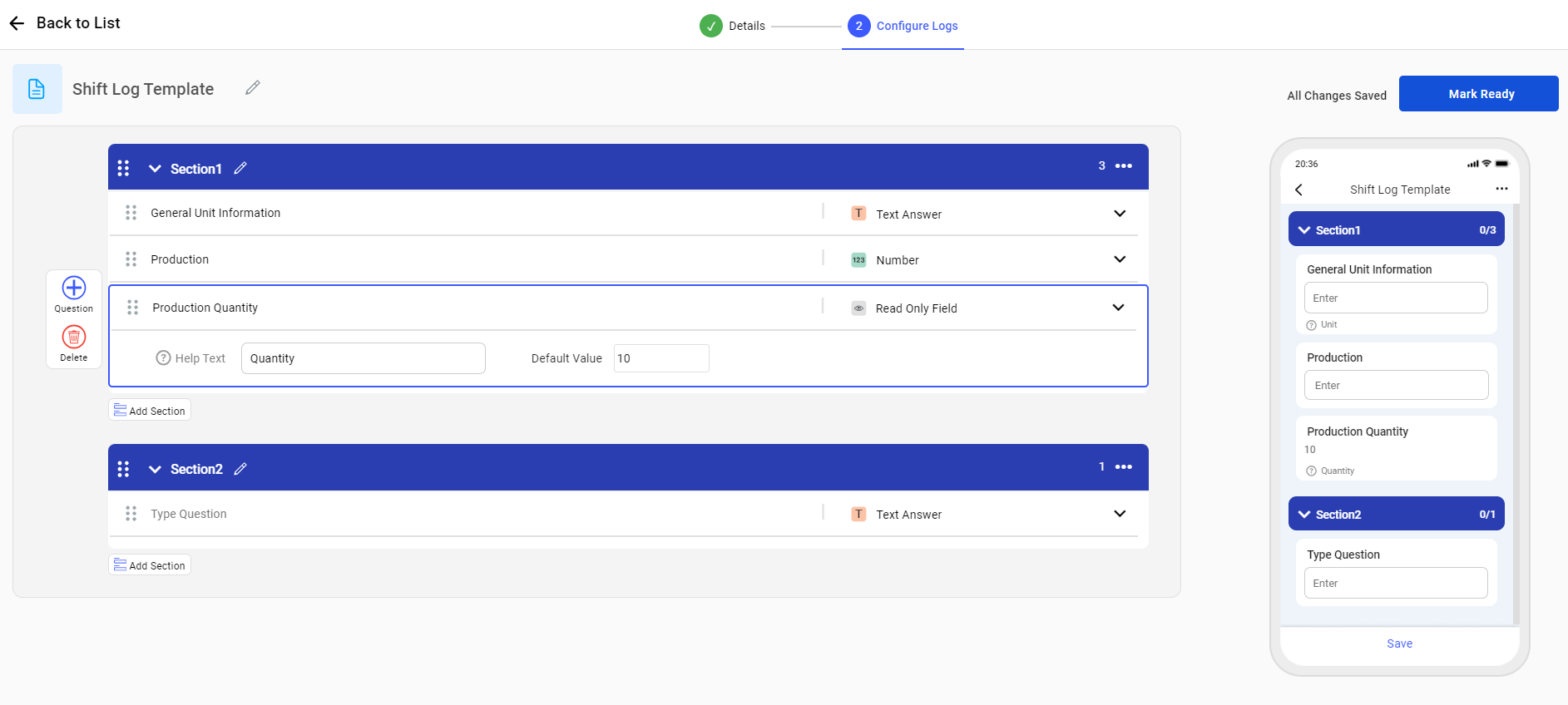Create Shift Log Template
Create shift log templates for different plants, units, and positions combinations with multiple sections, tasks, and response types. Any modifications made to the template are automatically reflected in the shift handover reports, which are using the template.
To create a shift log template:
-
Expand Shift Handover and click Shift Log
Templates.
List of shift log templates are displayed in the Log Templates screen.
Figure 1. Log Templates Screen
- Click Create New on the right side.
-
In the Details screen,
- Enter the name of the template in the Name field.
- Select the plant from the Plant drop-down.
- Select the unit from the Unit drop-down.
- Select the position from the Position drop-down.
- Click Save & Go Next.
Figure 2. Details Screen
-
In the Configure Logs screen,
- Add tasks inside the sections.
- Add response types for the tasks.
- Add helper text like instructions to the operator.
You can view the mobile preview of the shift log on the right-side.
Figure 3. Configure Logs Screen
-
Click Mark Ready.
The shift log template is created successfully and you can view it in the Log Templates screen with Ready status.
Click More icon > select Edit next to the template to edit the template.
Click More icon > select Delete next to the template to delete the template.