Generate Submitted Rounds in PDF Format
You can generate, view, download, and share submitted rounds in PDF format to easily share critical observations related to the round data with stakeholders. This feature ensures that all relevant information about completed tasks, asset conditions, and unresolved issues is easily accessible and ready for distribution.
To generate, view, share and download the submitted rounds in PDF format:
- In the Rounds screen, tap on the Submitted Rounds section.
- In the Submitted Rounds screen, open the submitted round.
-
In the Round Details screen, tap Show
Round.
Note: Tap the More
 icon on the top
right corner to download the PDF or share the PDF.
icon on the top
right corner to download the PDF or share the PDF. - In the Form View tab, select each asset to view the submitted round details in Form format.
-
Tap the PDF View tab.
A message "PDF Generated Successfully" appears, and you can view the submitted round details in PDF format.
Figure 1. View Round in PDF Format 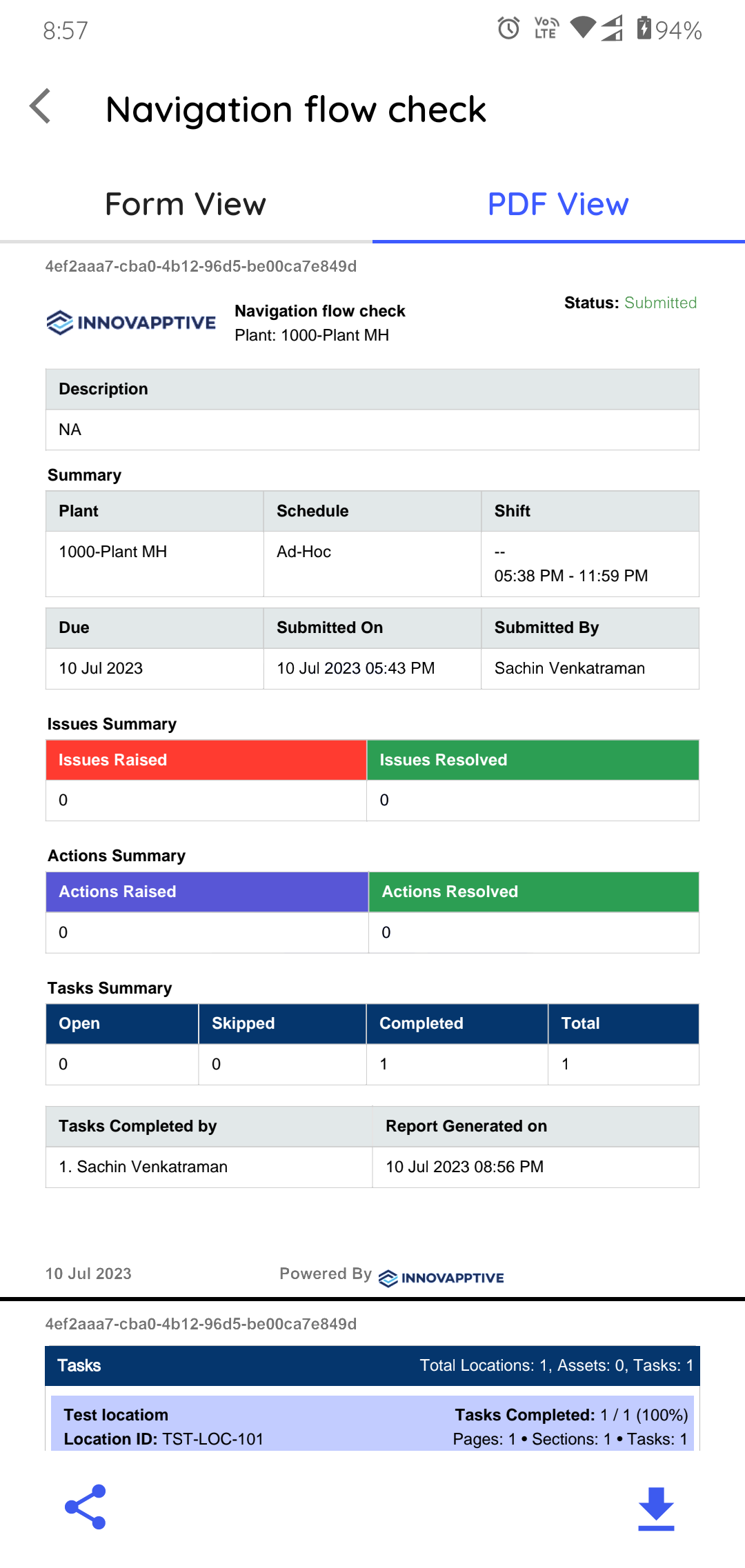
-
Click the Share
 icon to share the PDF document with
others.
icon to share the PDF document with
others.
-
Click the Download
 icon to download the PDF
document.
icon to download the PDF
document.
You can configure the PDF in the web application as needed. For more information, see Configure Round Plan Details PDF.
