Assign Open / Unassigned Rounds to Yourself
If no rounds are assigned to you, you can self-assign open or unassigned rounds.
To self-assign a round:
- In the Rounds screen, tap the Open Rounds tab.
-
Open the round you want to assign yourself.
Note:You can select different categories such as Position, Operator, User Group, Unit, and Plant, to view the respective rounds.
-
In the Round Details screen, verify the
details and tap Add to My
Rounds.
Or
Tap Start Round to assign the round to the relevant user and remove it from Open Rounds for other users.
Note:To assign multiple rounds to yourself at one go, check the checkboxes next to the rounds and tap Add to My Rounds.Figure 1. Self-assign Rounds 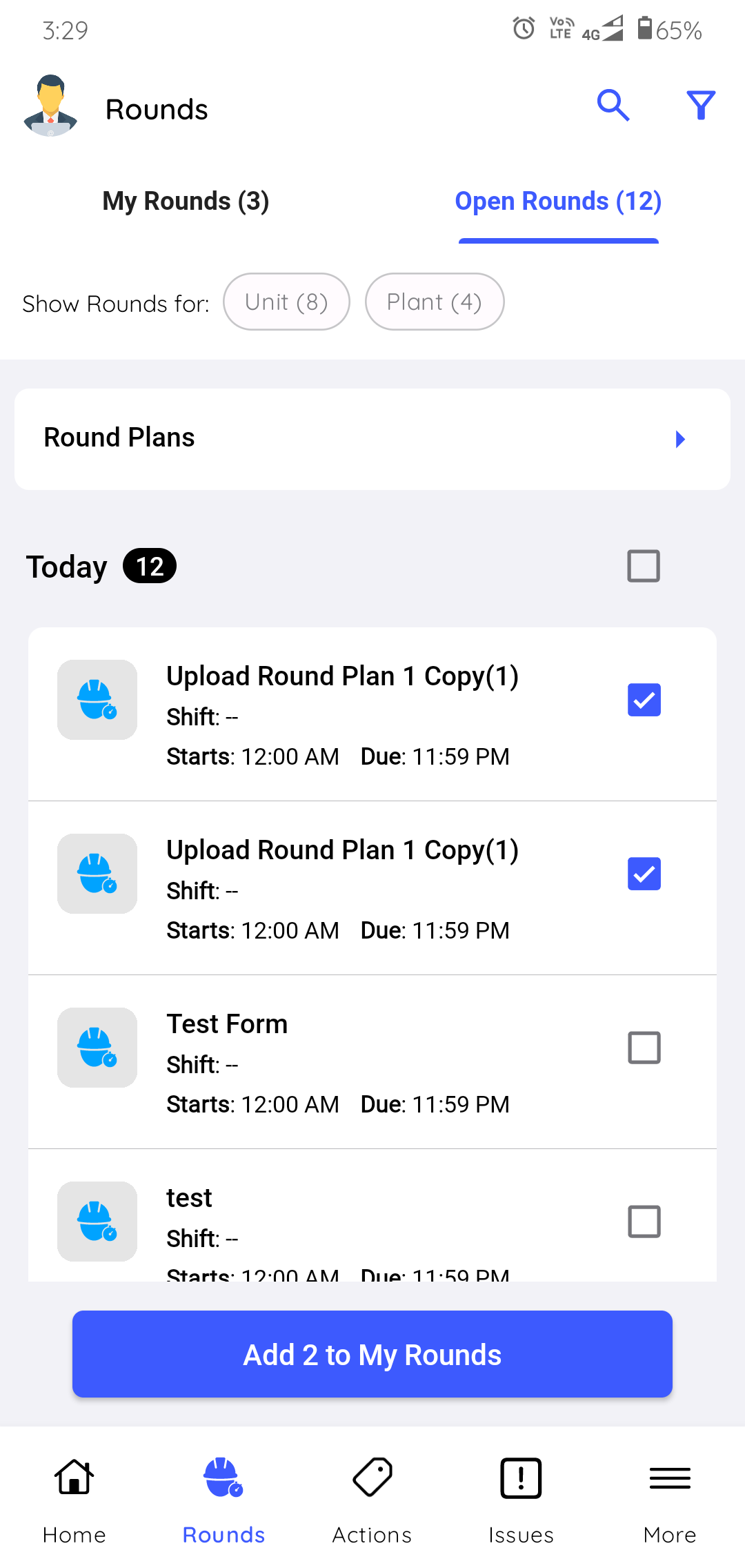
Selected rounds are assigned to you and displayed in the My Rounds tab.
