Unassign Assigned Rounds
You can remove an assigned round to free it up for reassignment, allowing for flexibility in scheduling maintenance adjustments.
To un-assign an Assigned round:
- In the Rounds screen, tap the My Rounds tab.
- Select the round with the Assigned status.
-
In the Round Details screen, tap the
More
 icon and select Unassign
Round.
icon and select Unassign
Round.
Figure 1. Unassign Assigned Round 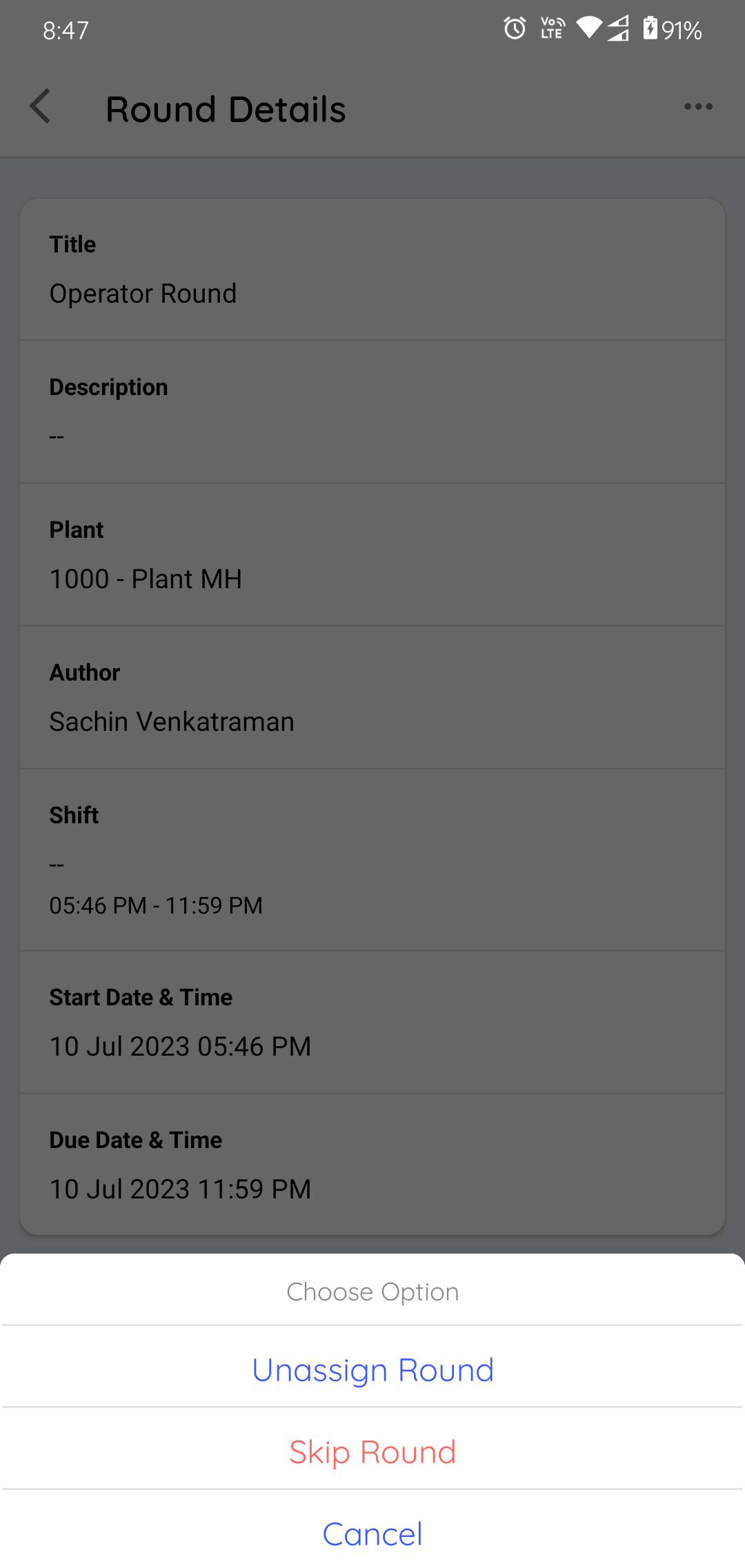
A message "Are you sure you want to Unassign the round?" is displayed.
-
Tap Unassign.
The round is removed from your assigned tasks and is made available for reassignment.
