Share PDF Report with Stakeholders
Before sharing the report, review the document to ensure that information is accurately captured.
To share a report in PDF format with stakeholders:
-
In the PDF View tab, tap the Share
 icon.
icon.
Figure 1. View Round in PDF Format 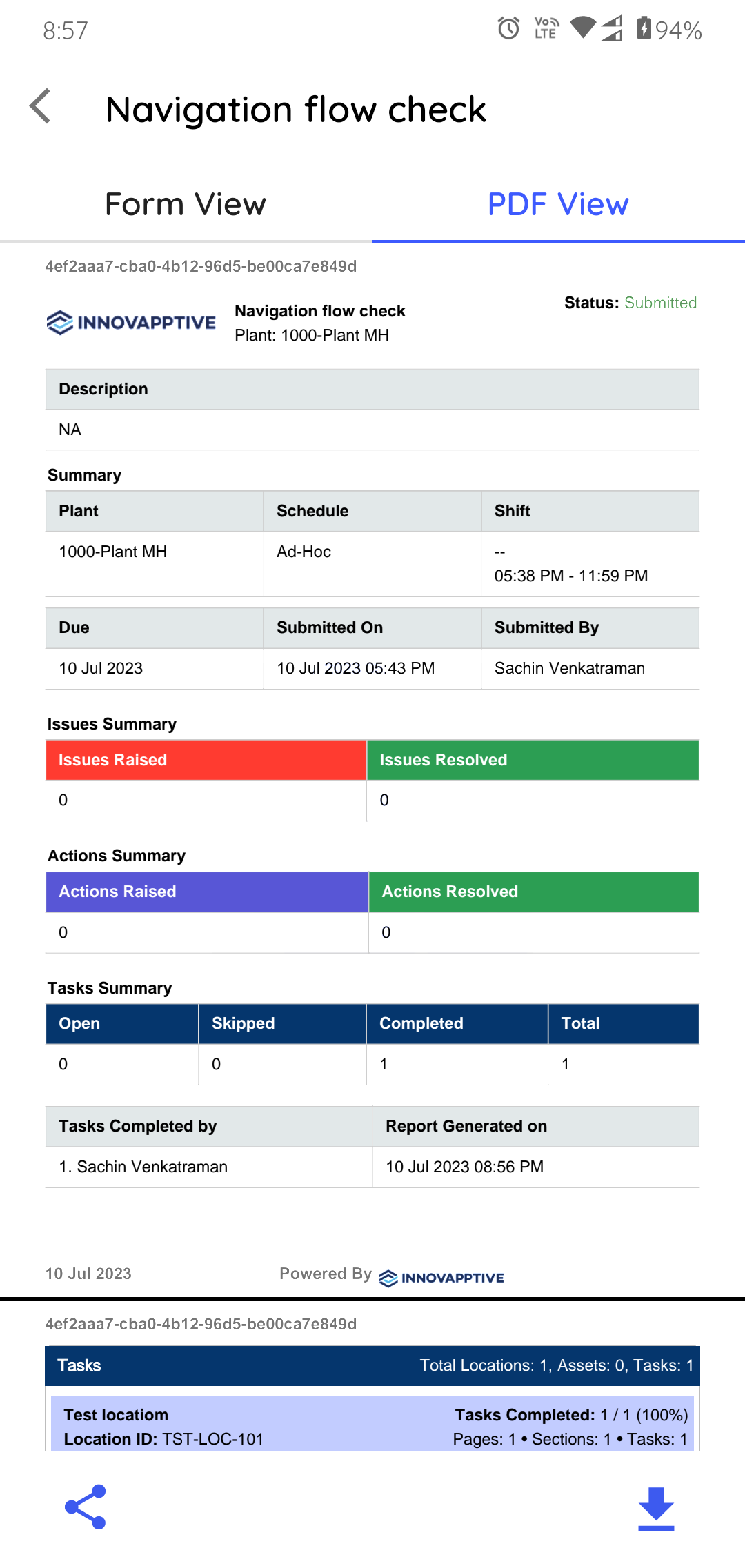
- Choose the method to share the document. You can choose Email, WhatsApp, or other messaging platforms.
- Choose the email option.
- Enter the recipient's email address or select it from contacts.
- Add your comments in the email body, if any.
- Tap Send.
-
Tap the Download
 icon to download the PDF
document.
icon to download the PDF
document.
You can configure the PDF in the web application as needed. For more information, see Configure Round Plan Details PDF.
