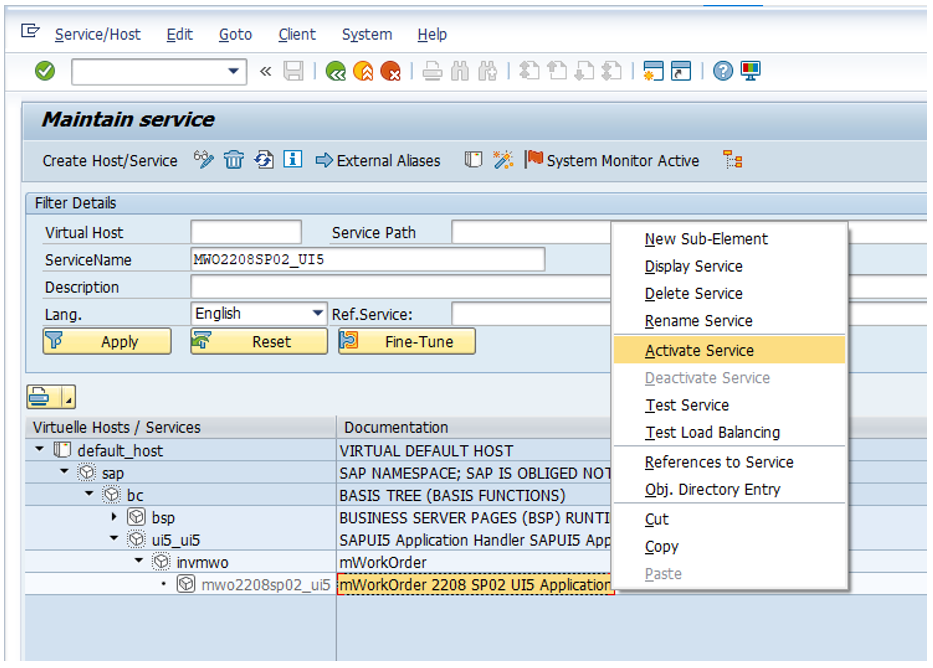Activate UI5 Service
Activate UI5 Service once you have activated RACE™ and mWorkOrder OData Services.
To activate UI5 Service:
- Go to the transaction code SICF and navigate to /default_host/sap/bc/ui5_ui5/ invcec/race2208sp02ui5.
-
Right-click RACE 2208 SP02 UI5 and click Activate Service.
Figure 1. Activate RACE BSP Service 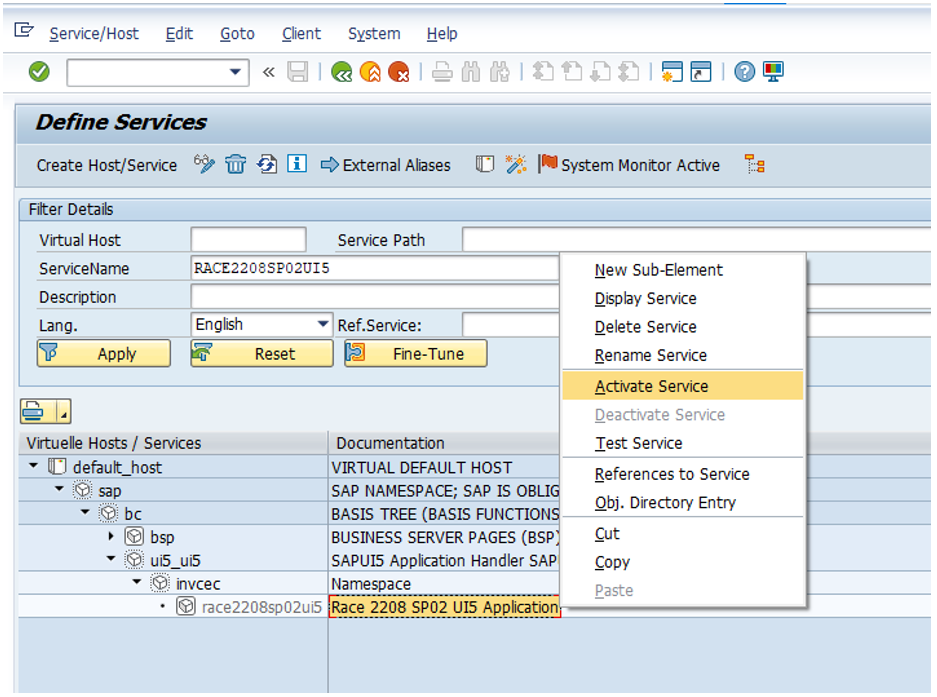
-
Click Yes.
Access the SAPUI5 web application by replacing the host name, port number and client number in the following template’s URLs to match your SAP NetWeaver Gateway instance: http://<hostname>:<port_number>/sap/bc/ui5_ui5/invcec/race2208sp02ui5/index.html?sap-client=100Note:To activate the mWorkOrder UI5 service, follow the above steps (1-3).