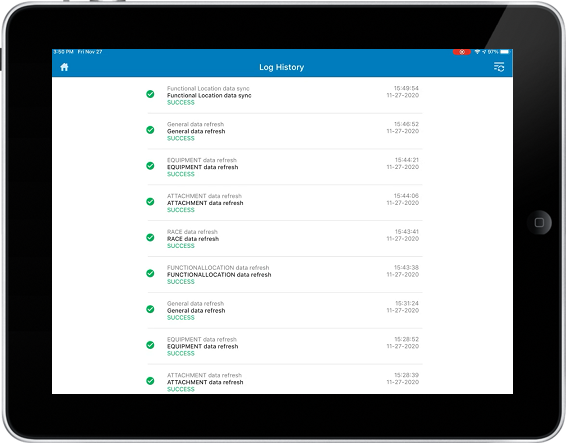View Log History
Before you switch to offline mode and get started with your work, view the log history to ensure that your device has downloaded the entire data that is required for completing your tasks. Incomplete data download causes errors. Error prone data causes rework and delays causing huge losses for your organization.
- Successful and failed downloads with object number, description, action, date, and time.
- History of data download with time stamp.
To access log history.
-
In the Home screen, tap the User Profile
 icon.
icon.
You can access the User Profile screen from any screen by swiping from left to right.
-
Tap Log History.
Figure 1. Log history