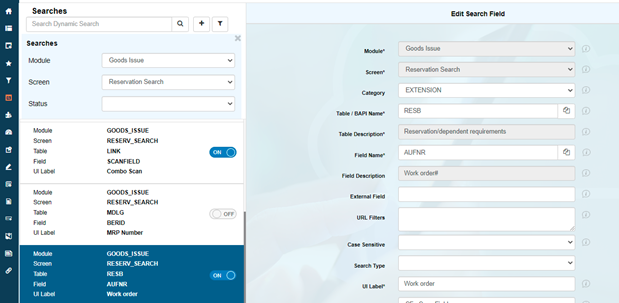Configure default search result
This configuration allows you to configure to get reservation numbers while searching work orders.
To configure default search result:
- Click Searches on the left panel.
- Search the GOODS_ISSUE module name in the Search bar.
- Select the GOODS_ISSUE module with the Work Order label on the left side.
-
In the Edit Search Field section, update the following
information:
Table 1. Configure default search result Field Description Module Goods Issue Screen Reservation Search Category EXTENSION Table / BAPI Name RESB Table Description Reservation/dependent requirements UI Label Work Order -
Click Save.
Figure 1. Configure Default Search Result