Download Data Needed for the Shift
You can set the data filters from the app to fetch a specific set of records. Only the required data is fetched for both online and offline use. This feature also helps improve the app performance and reduce the offline sync time.
Synchronize and retrieve the delta records from the backend that is required to complete tasks either in online or offline mode. This feature drastically reduces the data synchronization time.
To download the data that is needed for your shift:
-
In the Home screen, tap the User Profile
icon.
-
Tap User Preferences.
Figure 1. User Preferences Screen 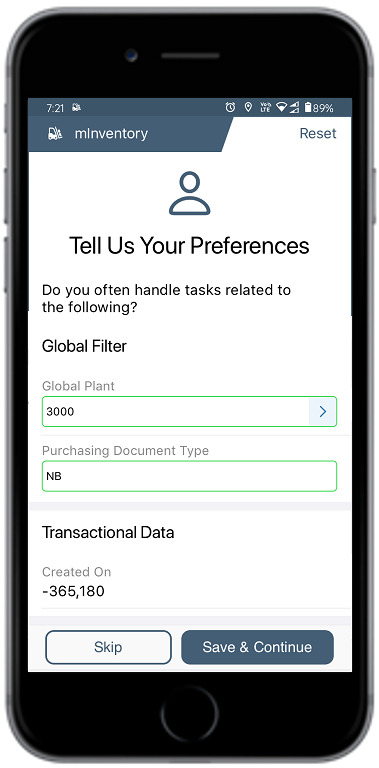
- In the Tell Us Your Preferences screen, select the Master Data and Transactional Data that you want to download.
- Tap Save when done.
-
The Progress Bar screen displays the sync status with the success or failure
indication.
Note:
- Reset user preferences and re-enter them to fetch relevant data.
- If you select the Online option, Sync in the Background button appears and you can tap that and continue with your work. The data downloads onto your device in the background while you perform your tasks.
- If you have chosen the Offline option, Sync in the Background option will not be available, and you must wait till the entire data is downloaded onto your device.
