Add an Activity
To add an activity to a notification, perform the following tasks:
-
In the right side section of the New Notification screen, tap
Activities and then tap
 .
.
-
Under Add Activity:
- Select the code group from the Activity Codegroup field.The Activity Code is pre-filled.
Figure 1. Add Activity to Notification 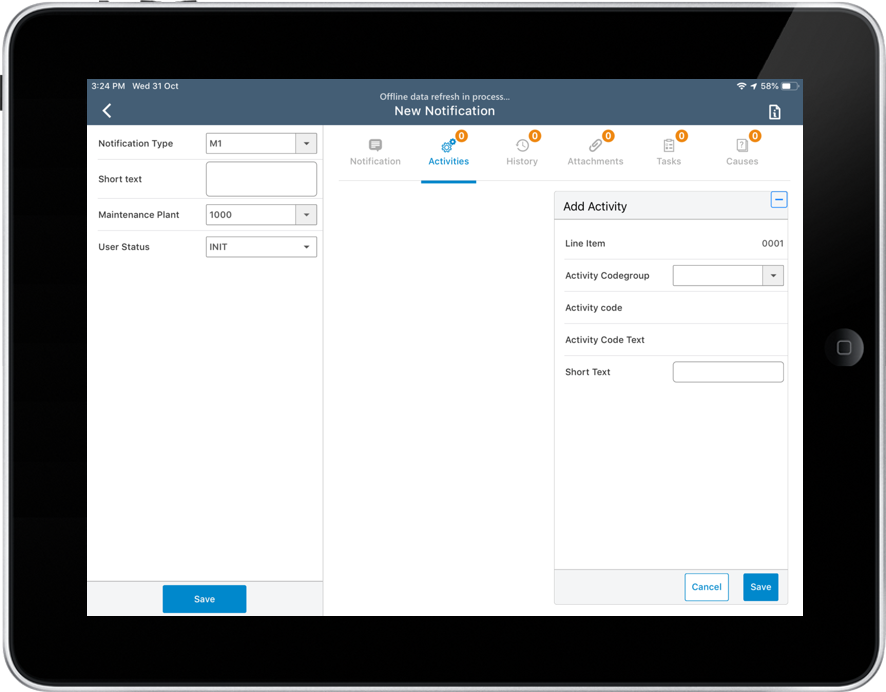
- Tap Save.
The activity is created and is displayed under Activities. The description associated with the selected value is also displayed. For example, the description of the Activity Codegroup is displayed along with the code group that is selected.
- Select the code group from the Activity Codegroup field.
