Record Movement of Shipment in RLM
You can record the Shipment details from an onshore warehouse to offshore platform and post the Shipment receipt in the RLM.
- In Progress: If the RLM does not receive all the deliveries or containers from the shipment then the Shipment status displays as In-Progress.
- Pending: If the RLM did not receive any delivery or container from the shipment then the Shipment status displays as Pending.
To post the Shipment receipt:
- In the Home screen, tap Remote Logistics Management.
-
Tap RLM Shipment Receipt.
Figure 1. Spiment Search 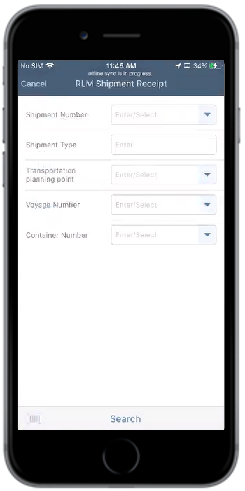
- Enter search criteria.
-
Tap Search.
Figure 2. Select Shipment 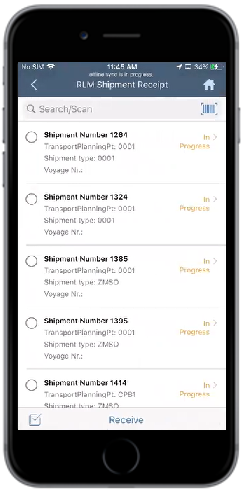
- Select individual or multiple shipments.
-
Tap Receive.
Figure 3. Select Containers or Deliveries 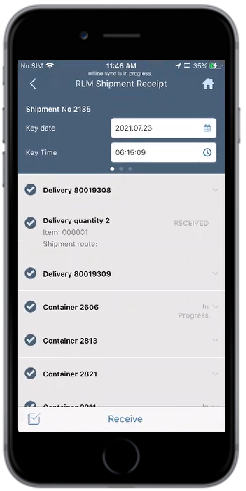
-
In the Shipment Details screen, select the Containers or Deliveries
which are not yet received.
Note: When you select a Container all the deliveries in the container are automatically selected. If you don’t want to receive a particular delivery from the Container, deselect it and post the deliveries.
-
Tap Receive.
A message appears asking whether you want to post the shipment receipt.
-
Tap Confirm.
A message appears confirming that the Goods receipt <number> posted for delivery <number>.
- Tap OK.
