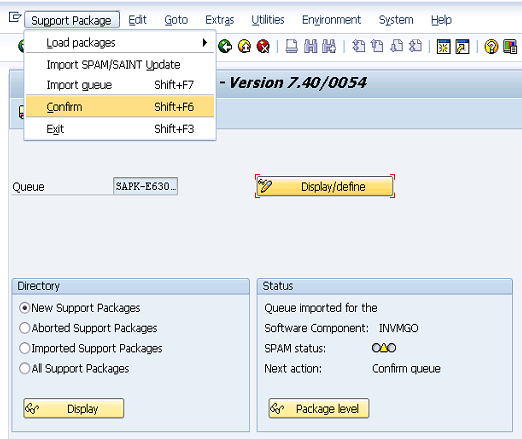Install RACE™ SAP® ECC and Gateway Support packs
If you have installed the add-ons and are installing only the support pack (hotfixes), follow the steps described below.
- Log in to 000 client of SAP GW & ECC System (based on the support pack being imported).
- Navigate to the transaction code SPAM.
-
Navigate to Support Package, Load Packages, From Application
Server.
Figure 1. SAINT 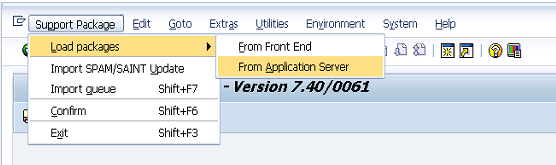
-
Click Yes in the confirmation screen.
Packages are loaded in the file system
Figure 2. SAINT: Upload Packages 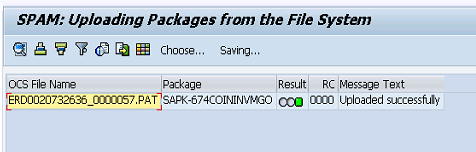
-
Once the packages are loaded, go back to the main screen, and click
Display/define.
Figure 3. Support Package Manager 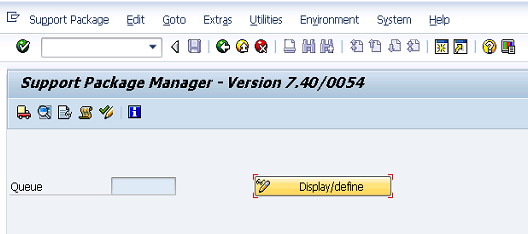
-
Choose the software component for which you want to import Support Packages and
click
 .
.
Figure 4. Component Selection 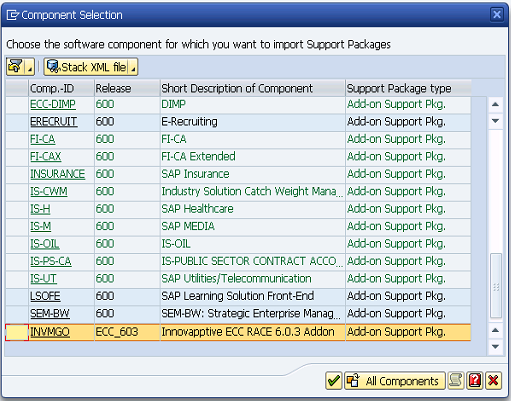
-
If all the conditions are met, and you get the package (green), click
 .
.
Figure 5. Confirm Queue 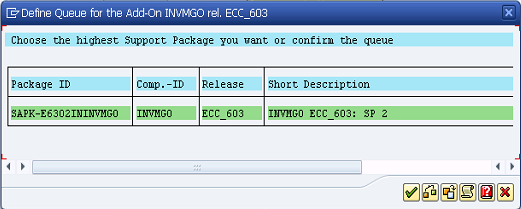
- Click No, when asked to add Modification Adjustment Transports to the queue.
-
Go to Support package in the menu bar and click Import
Queue.
Figure 6. Import Queue 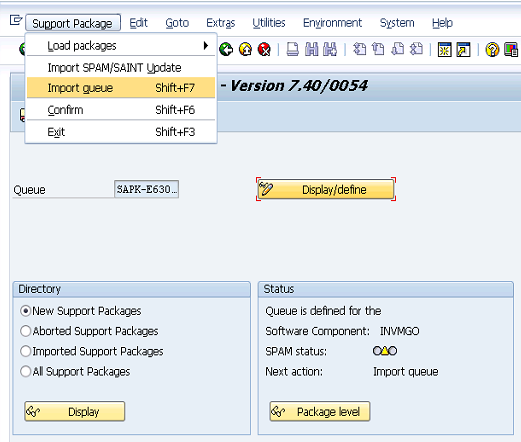
-
Click
 to start the
import process.
to start the
import process.
Figure 7. Import Queue Confirm 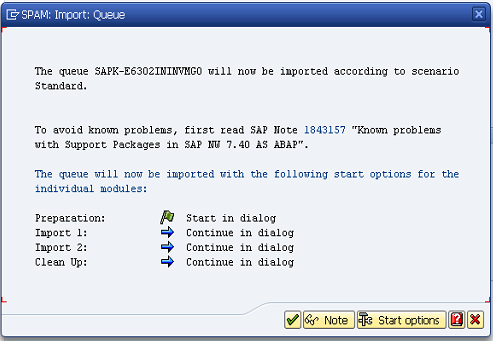
-
Once the package is imported, a confirmation screen appears. Click
 on the screen.
on the screen.
-
Go to Support Package in the menu bar and click Confirm.
A confirmation message appears.
Note: If you face any issues/errors while installing the Add-On/Support pack, send log files with screenshots and details of the error to your Innovapptive SAP Basis team contact assigned to your project.Figure 8. Confirm Support Package