Upgrade mInventory
Once you complete the pre-upgrade requirements, begin mInventory upgrade. The following flow gives you an overview of the steps involved in upgrading mInventory.
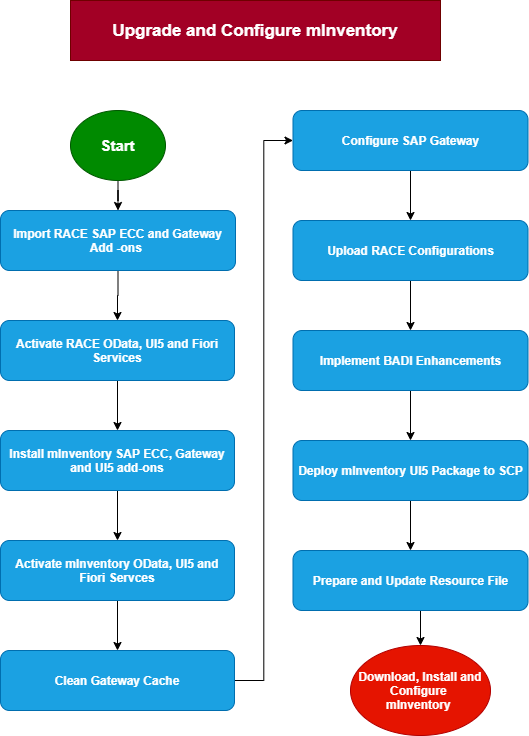
| Task | Reference to section |
|---|---|
| Install RACE™ SAP ECC and Gateway Add-ons or Support Packs / Import Transports | |
| Activate RACE™ oData, UI5, and Fiori Services | Activate RACE™ OData Service |
| Activate UI5 Service | |
| Activate FIORI Service | |
| Install mInventory SAP ECC, Gateway and UI5 Add-ons/ Import Transports | |
| Activate mInventory oData, Gateway UI5 and Fiori Services | Activate mInventory OData Service |
| Activate Gateway UI5 Service | |
| Activate Gateway FIORI Service | |
| Check Schema Indicator | Check Schema Change Indicator |
| Clean Gateway Cache | SAP Gateway cache clean up |
| Configure SAP Gateway for mInventory | Configure SAP Gateway for mInventory |
| Upload / Update the Configurations in Excel format to RACE™ Application | See How to Configure RACE™ for mInventory |
| Deploy mInventory UI5 package to SCP | Deploy MIM UI5 package to SAP Cloud platform (SCP) |
| Implement BADI enhancements | Implement BADIs |
| Prepare & Update Resource File | Update Resource File |
| Download and Install App | Download App and Install |
