Number with the Unit of Measurement
Unit response type is used to add number range of particular action item and notify the supervisor depending on the range of the measurement. For example, temperature range.
- Enter a question as What is the temperature?
- Select the Number value from the Responses drop-down next to the question.
- Click the Unit link.
-
Select the required Unit like meter (m), centimeter (cm), liter (l),
Celsius (oC), and so on from the drop-down.
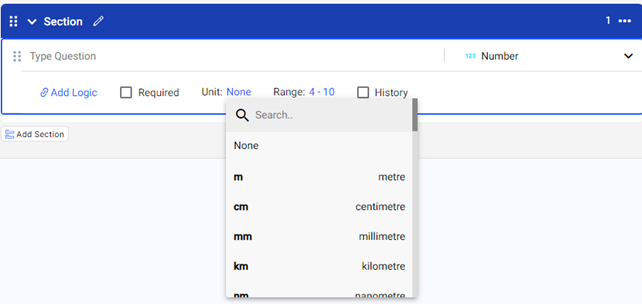
- Select the Range for the selected Unit. For more information, see Number Range.
-
Select the Required check box if the value is required.

