Create form using template
To create a form using form template:
- Click Create New in the My Forms screen.
-
Select Choose From Template.
Search for the template or filter the list by Plant and Asset.
-
In the Select Template window, select the required template.
Figure 1. Select Template 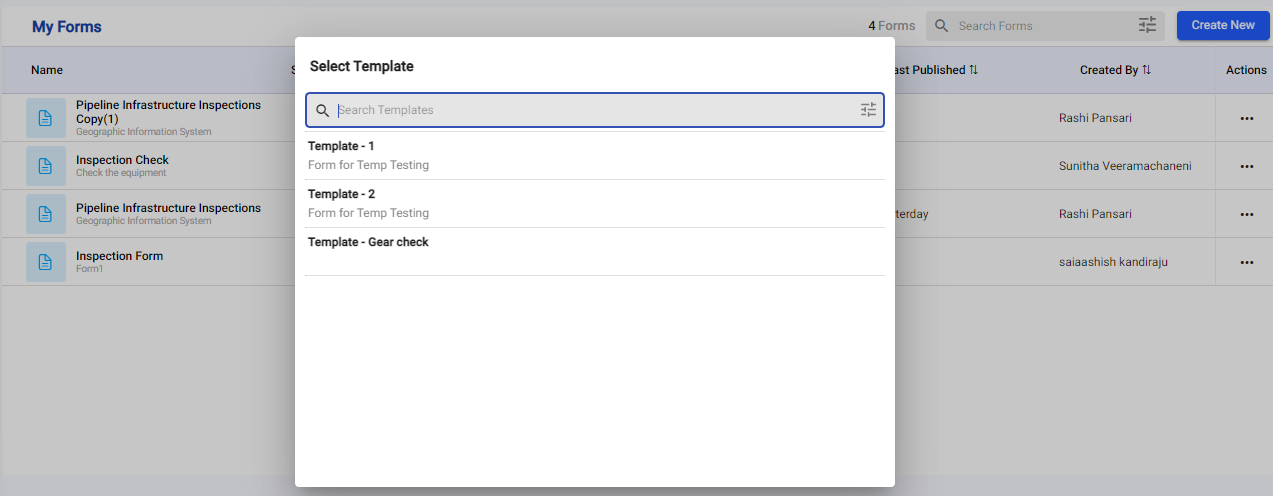
-
Update the details like Form Name, Description, Plant, and
Tags and click Save & Next.
Pages, sections, and tasks that are part of the template are displayed.
- Edit the questions, import additional questions to draft the form.
- Click Next and configure the PDF.
-
Click Publish.
The form is published.
