Edit round plans and tasks
As a supervisor, you can edit round plans to meet the new requirements of asset maintenance. As part of editing a round plan, you can change the name of the round plan, description, edit and delete pages. You can also edit, drag drop, copy, and delete sections, and questions. The supervisor must re-publish the rounds plan to the cloud after editing.
To edit a round plan:
-
Click the My Plans section on the right-side pane.
My Plans screen with the list of draft and published round plans is displayed.
-
Click the More
icon > Edit adjacent to the round plan.
Figure 1. Edit Rounds 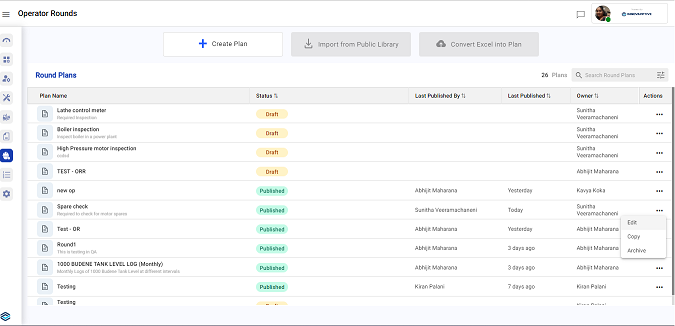
- Update the round plan details as required.
-
Click Publish to re-publish the round.
Note: You can save an edited round plan as a template and use it to create new round plans quickly.
