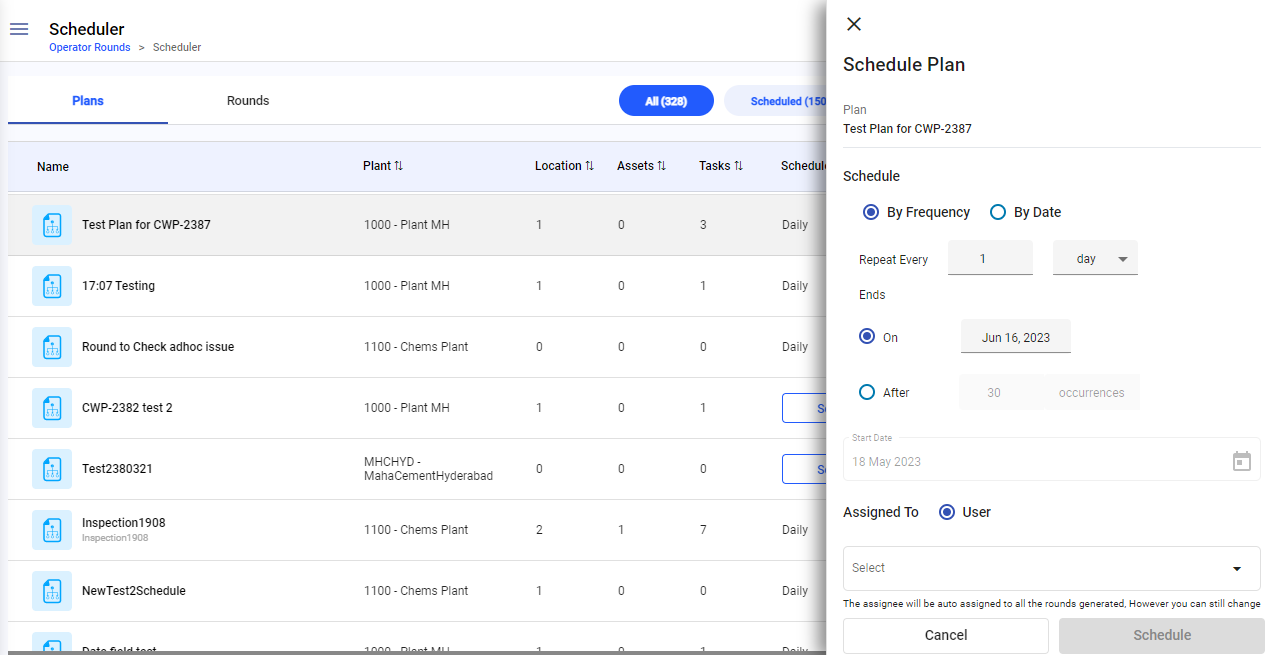Modify a schedule
Modify schedules of a round to meet the changing asset maintenance needs.
-
Click the Scheduler section on the left-side pane.
The Plans screen with the list of unscheduled and scheduled rounds is displayed.
-
Click the More
icon adjacent to the scheduled round that you want to modify and select Modify Schedule.
- In the Schedule Plan window, modify the schedule or the operator.
-
Click Schedule to re-schedule after modifying the round schedule.
Figure 1. Modify Schedule