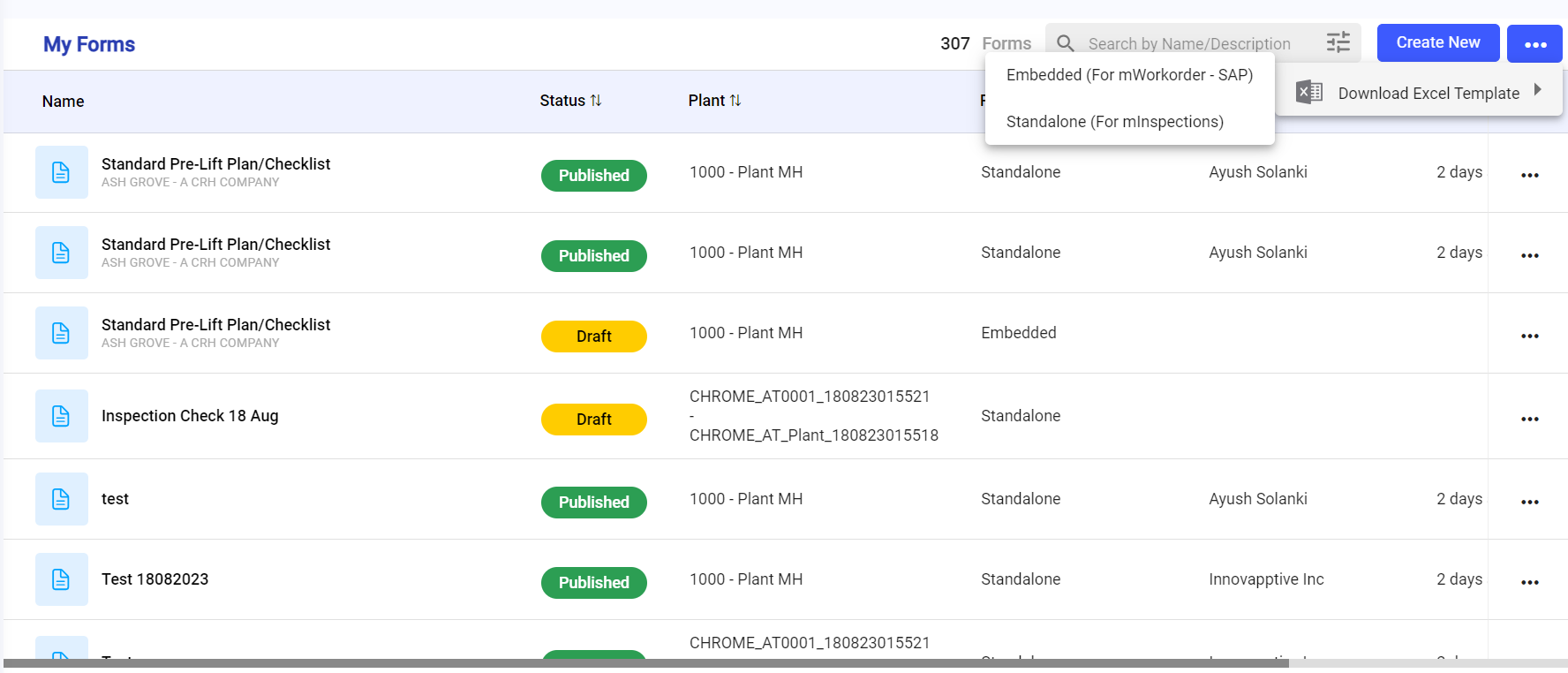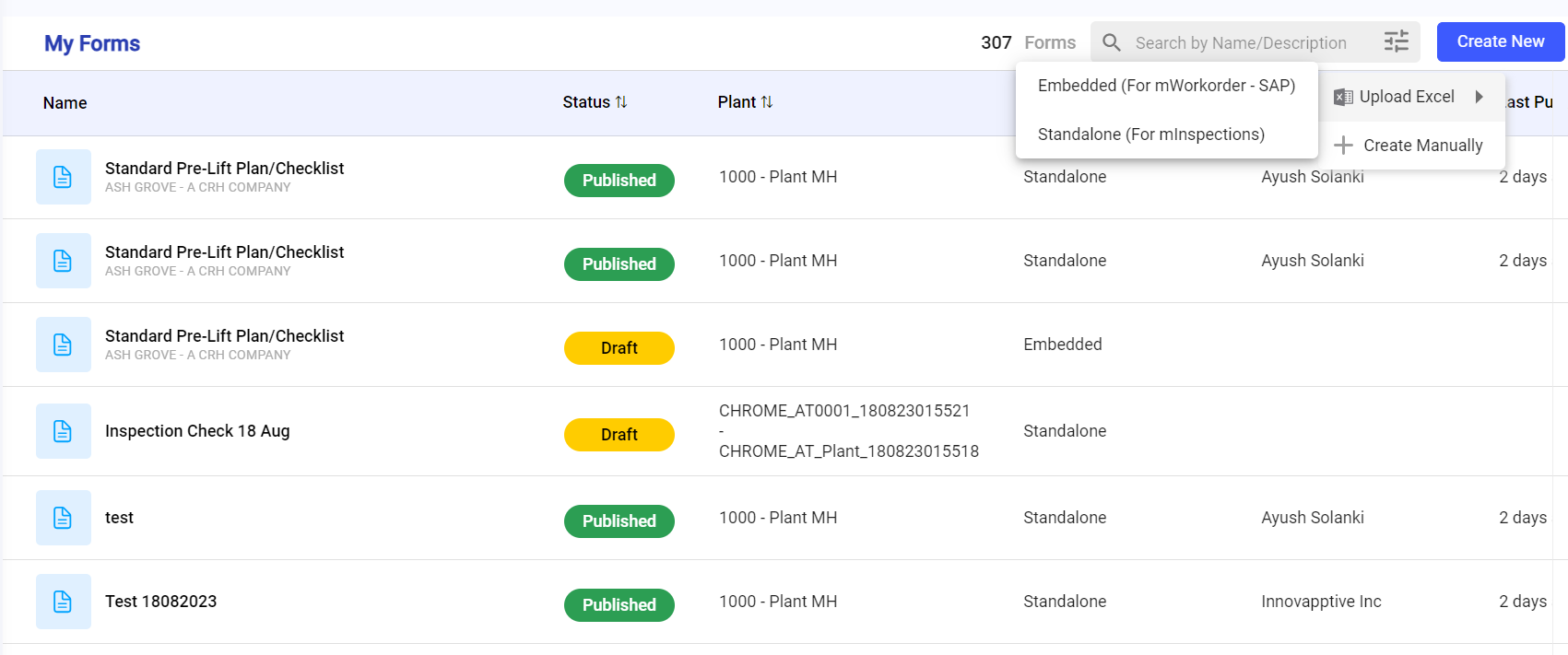Bulk Upload Forms
You can bulk upload one or more forms from the excel sheet to save the time of form creation.
To bulk upload the forms:
- In the My Forms screen, click the More icon on the top right corner.
-
Hover the mouse on Download Excel Template and select Embedded (For
mWorkOrder) or Standalone (For mInspections).
Figure 1. Download Excel Sheet
Selected template excel file is downloaded.
- Fill the excel file with the required data.
- Navigate back to My Forms screen.
- Click the Create New button on the top right.
-
Hover the mouse on Upload Excel and select Embedded (For
mWorkOrder) or Standalone (For mInspections).
Figure 2. Upload Excel File
The File Explorer window is displayed.
- Select the previously filled excel file and click Open.
-
In the Progress pop-up, click Review and then Close.
Form uploaded successfully message appears and you can see the uploaded form in the list with Draft status.