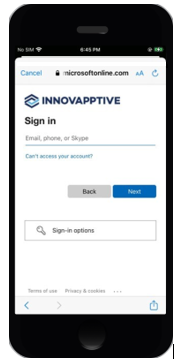Log into the mInspections using Azure IDP
You can login to mInspections using the Azure IDP.
To login using the Azure IDP:
- Open the mInspections application.
- In the Sign In screen, enter your registered Email, Phone or Skype ID, and click Next.
-
Enter the password and tap Sign In.
Figure 1. Azure IPD Sign in Screen