Import Questions from Template
You can import sections and questions from the template to create a form quickly.
To import questions from the template:
- Expand Forms and select My Forms section.
-
In the My Forms screen, click Create
New and select Create Manually.
or
Select the existing form and click Edit Form on the right-side window.
-
In the Form Details screen, update the details like
Form Type, Form Name,
Description, Plant,
Tags, Notes and Attachments,
& Additional Details and click Save &
Next.
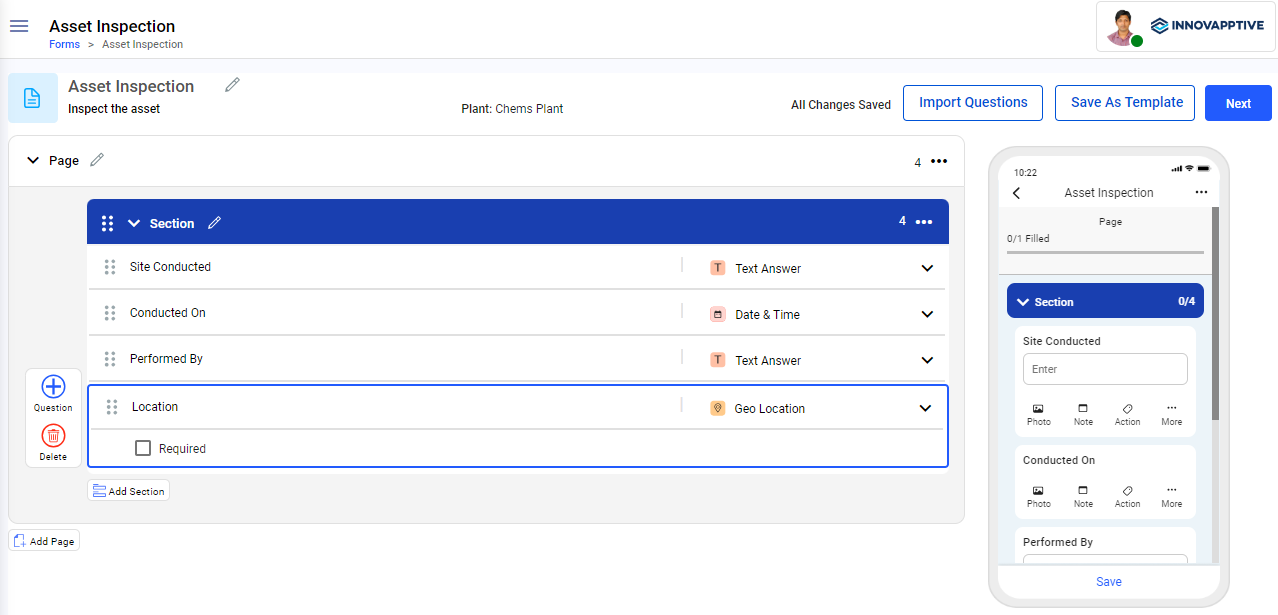
- Click the Import Questions button.
- In the Import Form window, click the Templates tab.
-
Select the template from the list.
Figure 1. Select Template 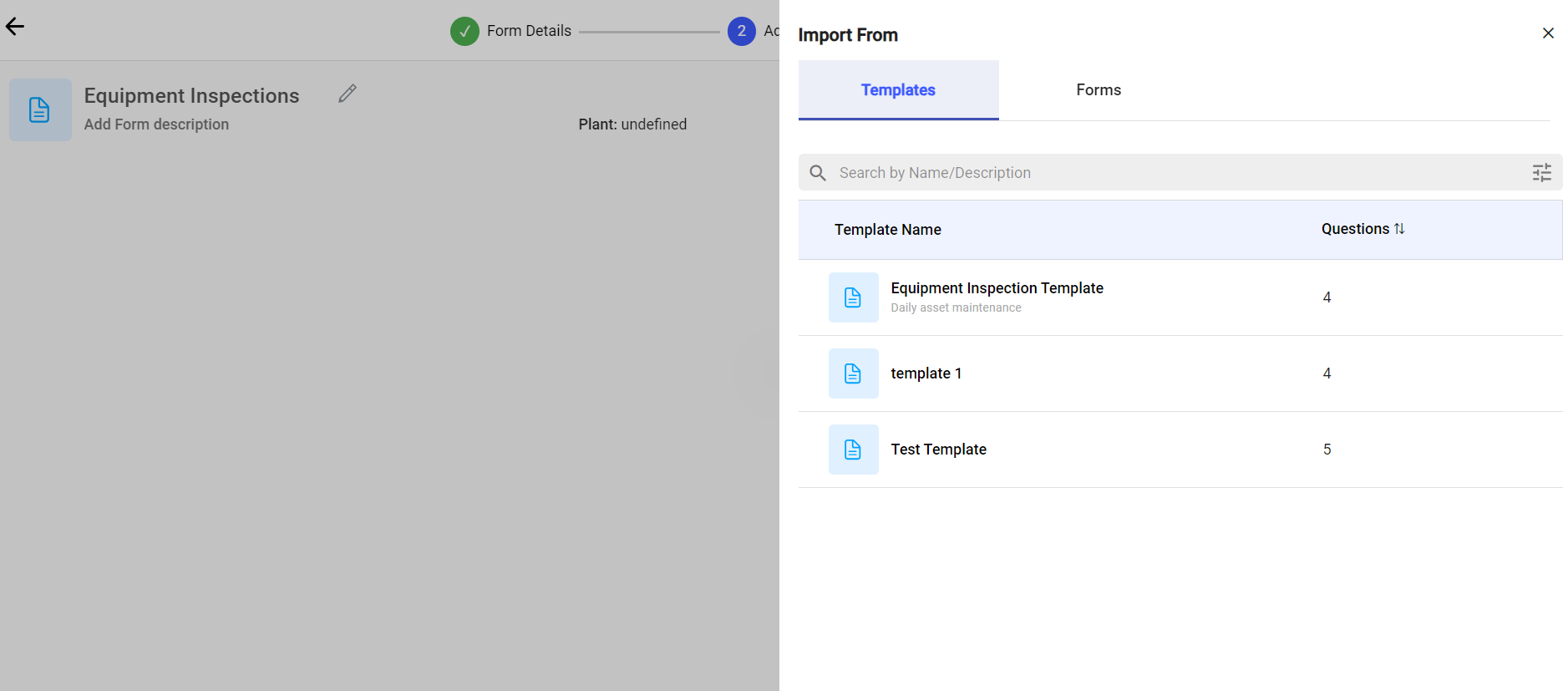
Note: You can do fuzzy search or search the templates associated with the tags. For example, Inspection. -
Select the whole section with questions and click
Use.
Figure 2. Select Questions 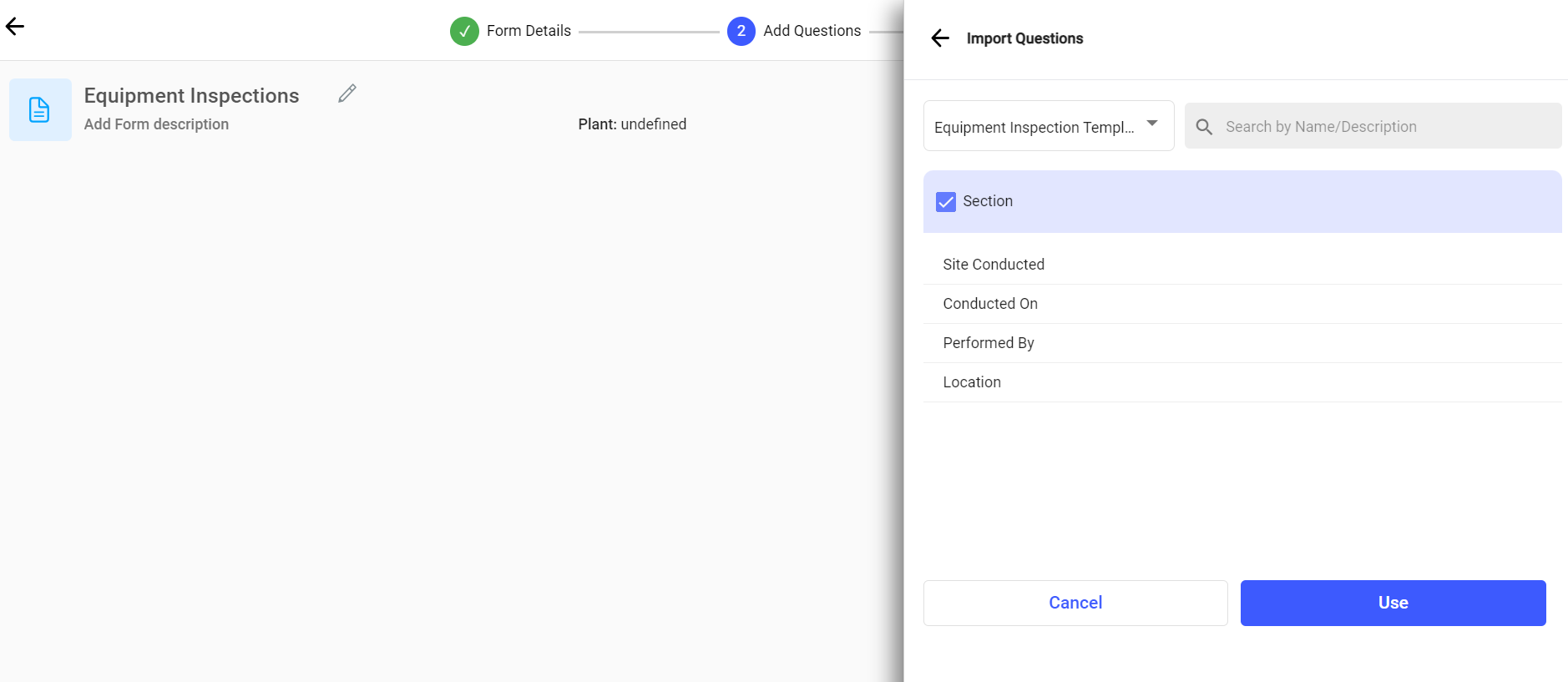
A pop-up with create a new page/section or import to the current page/section appears.
- Select Add as new page or Add to existing page option.
-
Click Import.
Questions imported successfully message appears.
