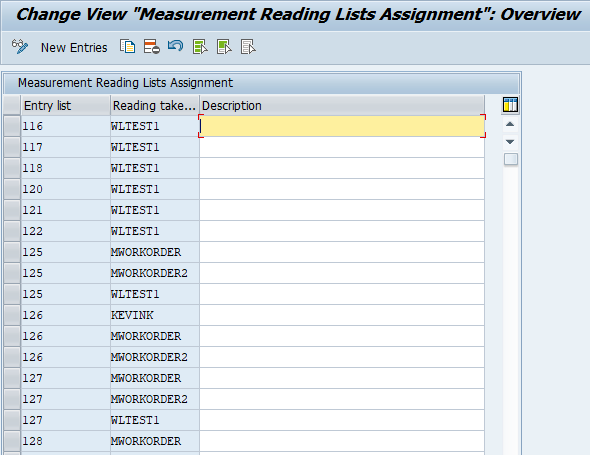Map Measuring Entry List to Mobile User
- In SAP ECC, run SM30. Give the Table Name as /INVMWO/MPLIST.
-
Click Maintain.
Figure 1. SM30 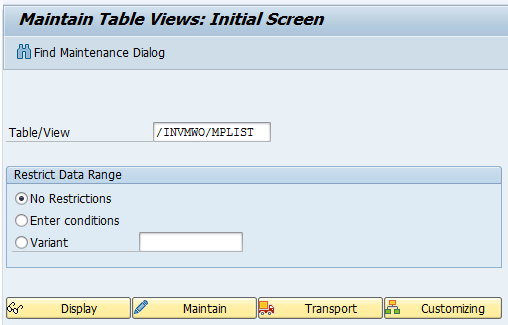
-
Click New Entries and maintain new entries. Entry List is the Readings
Task List and Reading Taken by is the Mobile user to whom the Task List will be
assigned and sent to capture Readings.
Figure 2. Measurement Reading Lists Assignment