Configure screens based on Order Types and Notification Types
Configure screens or tabs based on Plant Maintenance Work Order Types or Notification Types.
- In SAP NetWeaver Gateway, run T-Code /n/INVMWO/SCRCONFI. Table is /INVMWO/SCRCONFI.
-
Add the following entries:
Figure 1. Screens based on Document Type - Notifications 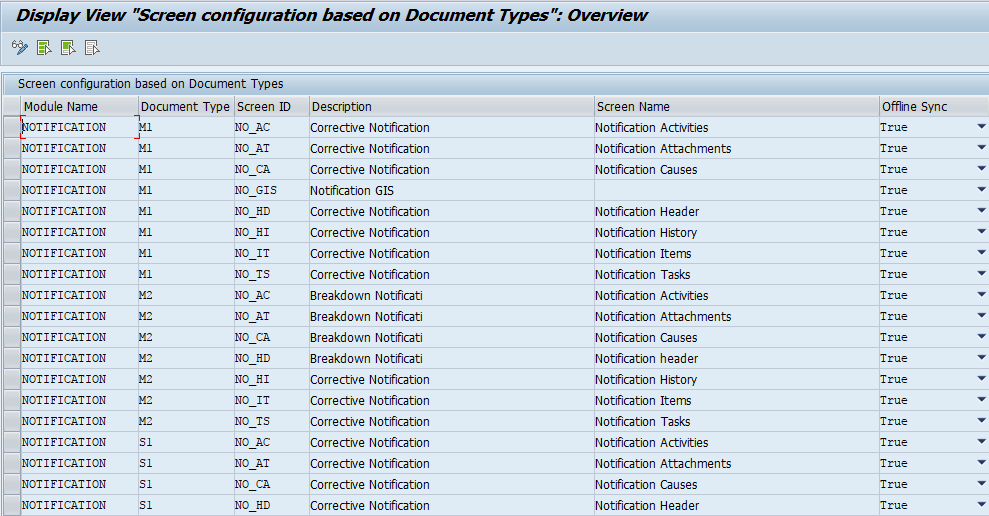
Figure 2. Screens based on Document Type - Work Orders 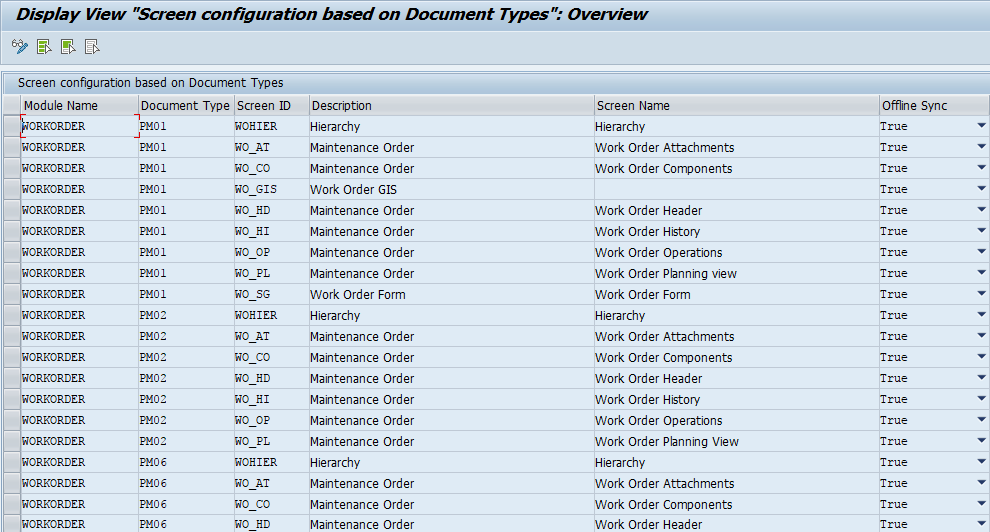
Table 1. Screen attributes Field Description Module Name Module in the mobile app like Notification or Work Order for which the Document Type is configured. Document Type Document Type (Work Order Type/Notification Type) for use on the mWorkOrder Mobile App. Screen ID Unique ID of the screen for the Document Type. Description Description of the Document Type. Screen Name Description to identify the Screen. Offline Sync To show/hide screen on the mobile application.
