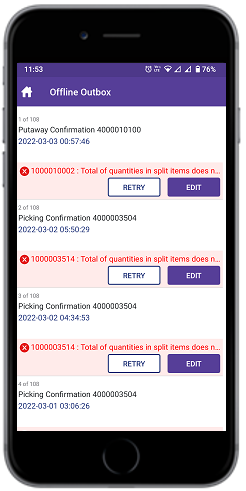Process failed Offline transactions
When you process transactions in offline mode, these transactions are stored in Offline Outbox. When you switch to Online mode, failed transactions remain in Offline Outbox. You can either edit the details of the failed transactions and repost them or you can swipe left to delete them.
Note:
Application shows an alert message if you try to log out without processing the failed
offline transactions.